Effective communication is the backbone of any thriving business. It’s how you build trust, foster relationships, and keep your customers returning. For small businesses, digital marketers, and entrepreneurs, staying connected with customers in real time can make all the difference in driving engagement, closing sales, and creating loyal, long-term relationships. In today’s fast-paced world, customers expect quick responses and personalized experiences, and businesses that fail to deliver risk losing out to competitors.
Enter the Go High Level Chat Widget—a powerful tool to streamline communication, capture valuable leads, and create highly personalized customer interactions. Whether you answer questions, provide support, or guide potential customers through their buying journey, this chat widget helps you stay one step ahead. In this blog, we’ll dive into the widget’s standout features, walk you through the setup process, and explore its benefits and best practices to ensure you use it to its full potential. With the right tools and strategies, you can turn conversations into conversions and elevate your customer experience like never before.
Go High Level Chat Widget
The Go High Level platform is renowned for offering an all-in-one solution tailored for small businesses and digital marketers aiming to streamline their operations. Packed with powerful features, it helps businesses manage everything from lead generation to client communication in one centralized hub. Among its standout tools, the Chat Widget emerges as an essential feature, especially for businesses focused on improving customer interaction and nurturing potential leads more effectively.
The Chat Widget enables real-time communication with website visitors, allowing businesses to respond instantly to inquiries and build trust with their audience. Beyond just live chat, it also automates initial conversations, saving valuable time by qualifying leads with pre-set questions and responses before they are handed off to a human representative. Additionally, the widget seamlessly integrates with multiple platforms, ensuring businesses can connect with their customers across different channels, all from a single, intuitive interface.
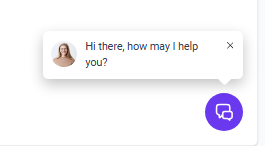
With the Chat Widget, businesses can take engagement to the next level, boost conversions, and deliver a truly personalized customer experience. Imagine connecting with your audience in a way that feels effortless and meaningful—this tool makes it possible! Whether you’re looking to streamline interactions or create lasting impressions, the Chat Widget is here to help you achieve your goals. Ready to explore how it can transform the way you connect with your customers? Let’s dive in!
Key Features of the Go High Level Chat Widget
The Go High Level Chat Widget isn’t just another live chat tool—it’s a robust and comprehensive solution for businesses looking to take their customer engagement to the next level. By combining automation, personalization, and seamless integration, this chat widget ensures every interaction is efficient, impactful, and perfectly aligned with your brand. Whether you’re looking to improve customer satisfaction, streamline processes, or boost conversions, this tool has everything you need. Let’s explore what makes it truly exceptional:
1. Real-Time Messaging
Connect instantly with your website visitors through real-time messaging. Whether they’re asking about your products, seeking customer support, or just browsing, the ability to engage with them in the moment ensures that every visitor feels heard and valued. Real-time messaging allows you to foster trust, build stronger relationships, and create a personalized experience that leaves a lasting impression. The result? Improved customer satisfaction, better retention rates, and even higher conversion rates as visitors feel more confident in interacting with your business.
2. Automated Responses
Repetitive tasks can bog down any business, but the chat widget’s smart automation capabilities are here to help. With built-in chatbot functionality, it can handle FAQs, provide instant greetings, assist with troubleshooting, and even nurture leads—all without requiring constant input from your team. This means your staff can focus on more complex tasks while the widget keeps the conversation flowing. Even better, automated responses ensure no customer is left waiting, even during peak hours or outside of business hours. This 24/7 availability makes it easy to meet customer expectations while improving operational efficiency.
3. Lead Capture
Every chat conversation is an opportunity to generate leads, and the Go High Level Chat Widget makes this process seamless. During interactions, the widget can gather essential customer information such as names, emails, and phone numbers without disrupting the flow of the conversation. This data collection not only helps you expand your contact lists but also provides valuable insights into your audience’s needs and interests. By turning casual inquiries into actionable opportunities, the widget helps you create a steady pipeline of potential customers who are already engaged with your business.
4. Brand Consistency
Finally, the chat widget allows you to maintain on-brand communication at all times. From customizable designs to personalized messaging, every aspect can be tailored to reflect your brand’s voice and style. This ensures a cohesive customer experience while reinforcing your business identity at every touchpoint.
In summary, the Go High Level Chat Widget is more than just a live chat tool—it’s a game-changing solution for businesses that want to engage smarter, work more efficiently, and drive results. With its focus on automation, personalization, and seamless functionality, it’s the perfect way to build stronger relationships and elevate your customer experience.
5. Multichannel Integration
Modern customers interact with businesses across various platforms, making it crucial to stay accessible and responsive at all times. The Go High Level Chat Widget simplifies this process by bringing all your communication channels together in one seamless tool. With integration capabilities for Facebook, Instagram, SMS, Google My Business, and more, you can provide a unified, cohesive messaging experience that keeps your customers engaged. No more juggling multiple systems or switching between apps—this widget allows you to manage all your customer conversations from a single, easy-to-use platform. Whether it’s answering questions, resolving issues, or nurturing leads, the Go High Level Chat Widget ensures you never miss an opportunity to connect.
6. Customization Options
Your brand identity is essential, and the chat widget lets you showcase it effortlessly. With a wide range of customization options, you can tailor its appearance to align perfectly with your brand’s look and feel. Adjust everything from logo placement and color schemes to font styles, ensuring your widget fits seamlessly with your website’s design. You can even add personalized welcome messages to greet your visitors in a way that resonates with your brand’s tone and personality. By integrating these elements, the chat widget creates a polished, cohesive experience that not only engages your audience but also reinforces your brand’s professionalism and attention to detail.
7. Enhanced Analytics and Insights
Go beyond conversations with powerful, detailed analytics and reporting tools designed to give you a deeper understanding of your chat strategy. Track key metrics such as response times, engagement rates, and conversion rates to measure how effectively your team is connecting with customers. With these insights, you can identify trends, pinpoint areas for improvement, and make data-driven decisions to enhance your chat experience. Refine your approach, optimize team performance, and continually improve customer interactions to build stronger relationships and drive better results for your business.
8. Scalability for Growing Businesses
As your business grows, so do your customer support needs, and keeping up with these demands can be challenging. The Go High Level Chat Widget is built to scale with your business, offering advanced features that make it easier to manage increasing chat volumes, handle more complex customer queries, and integrate seamlessly with your existing tools and platforms. With its user-friendly setup and customizable options, the widget is designed to fit businesses of all sizes, from small startups to large enterprises, ensuring that your customer support remains efficient and responsive. No matter how your needs evolve, the Go High Level Chat Widget evolves with you, helping you maintain excellent service and customer satisfaction.
From enhancing customer communication to driving more leads, the Go High Level Chat Widget is so much more than just a live chat tool. Think of it as your all-in-one assistant, built to meet the needs of today’s fast-paced businesses and their customers. With its advanced features, it empowers you to create meaningful connections and deliver outstanding engagement at every touchpoint.
Types of Chat Widgets
Go High Level provides a variety of chat widget types designed to meet diverse communication needs and enhance customer interaction:
SMS/Email Chat: This widget allows you to communicate seamlessly with your customers through both text and email, keeping all conversations organized in one centralized location. It collects essential visitor information, such as their name and contact details, so you can easily follow up with them via SMS or email, even if you’re not available in real-time. This feature is particularly beneficial for small teams that may not have the resources to provide 24/7 live support but still want to ensure timely and personalized responses. It’s a practical solution for maintaining high-quality customer service without being constantly online.
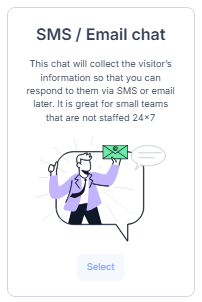
Live Chat: Offer real-time assistance to your website visitors, providing instant support and improving their overall experience with your service. Live chat enables a real-time, two-way conversation within the chat widget, allowing you to address user concerns, answer questions, and guide them seamlessly through their journey. It’s an ideal solution for teams with 24×7 coverage, ensuring customers always have access to help when they need it most. With tools like Conversation AI, you can further enhance interactions by automating responses to frequently asked questions, saving time while maintaining a personal touch.
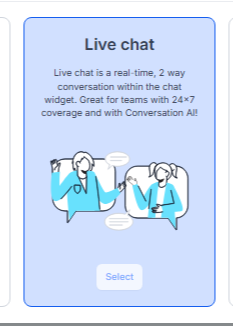
WhatsApp Integration: Seamlessly connect with your audience using the world’s most popular messaging app, ensuring fast, reliable, and convenient communication on a platform they already trust. With WhatsApp integrated into your chat widget, you can enable 2-way conversations, making it easier to address customer queries and provide instant support. This feature is particularly beneficial for small teams that aren’t staffed 24×7, as WhatsApp allows you to continue conversations asynchronously while maintaining a personal touch. It’s the perfect solution for businesses looking to enhance customer engagement without adding complexity.
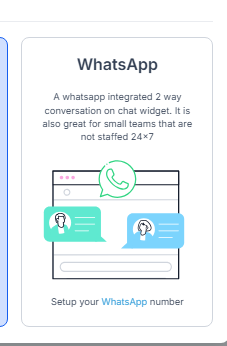
Setting Up the Go High Level Chat Widget
Setting up your chat widget is straightforward and can be done in just a few steps. Here’s a detailed guide to help you get started:
1. Access the Chat Widget Settings
Log in to your Go High Level dashboard using your credentials and navigate to the “Sites” option in the main menu to get started. Once you’re there, locate the chat widget settings, which can be found within the menu options. This is where you’ll configure all the necessary settings to seamlessly integrate the widget with your website. You can customize its appearance, placement, and functionality to ensure it aligns perfectly with your brand identity and meets your specific needs. Take some time to explore the available customization features, such as color schemes, automated responses, and call-to-action buttons, to create a user-friendly widget that enhances your website’s functionality and engages your visitors effectively.
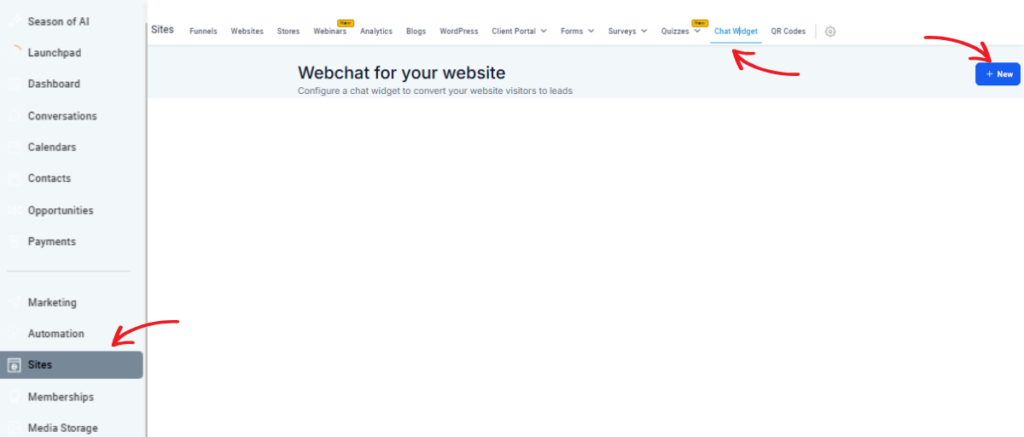
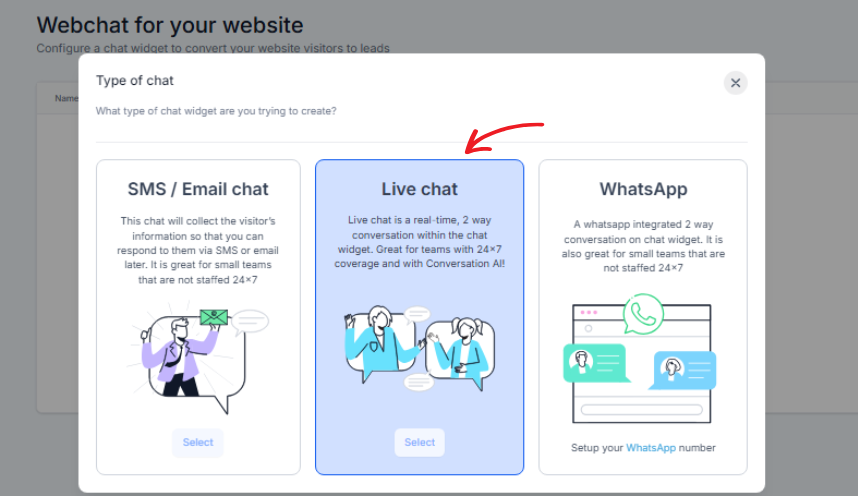
2. Customize Appearance
- Select your brand’s unique colors, fonts, and the perfect placement for your widget to ensure it seamlessly fits your website’s design.
- Craft a warm, personalized message to greet first-time visitors and make them feel welcomed while showcasing your brand’s tone and personality.

3. Integrate with Your Website
- First, locate the widget code provided by Go High Level in your account or email. This is the code that will enable the widget on your website.
- Next, copy the entire widget code carefully to ensure nothing is missed.
- Then, paste the code into your website’s header or body section using your website builder or CMS (such as WordPress, Wix, or Squarespace). This step ensures the widget is properly embedded and functional.
- Save your changes and refresh your website to confirm that the widget is visible and working correctly.
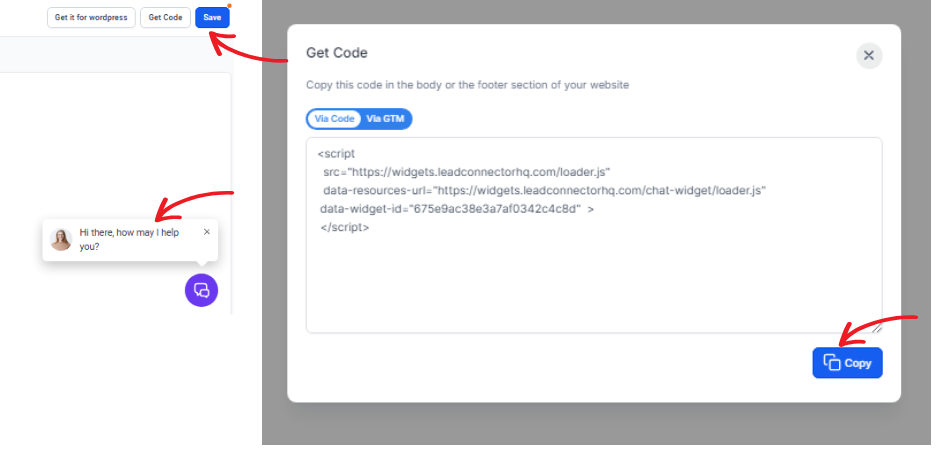
4. Set Up Automation Rules
- Configure triggers to start conversations, such as displaying a friendly message like “Hello! How can we help you today?” when a visitor lands on a specific page of your website. These triggers can be customized to match user behavior and ensure timely engagement.
- Input pre-defined responses to common queries, saving time and ensuring consistent answers for frequently asked questions. You can tailor these responses to address customer needs effectively and provide a seamless support experience.
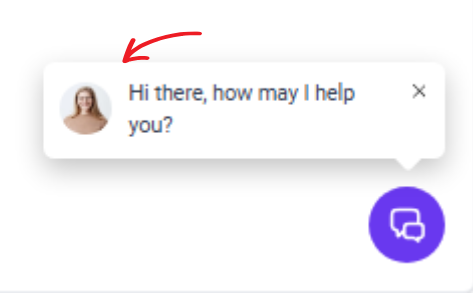
5. Capture Key Information
- Add fields to collect visitor names, emails, and phone numbers. These details will help you establish a direct line of communication with your visitors and make follow-ups more personalized.
- Link submissions to your CRM to create detailed customer profiles. This allows you to track interactions, understand visitor behavior, and tailor your approach to meet their specific needs.
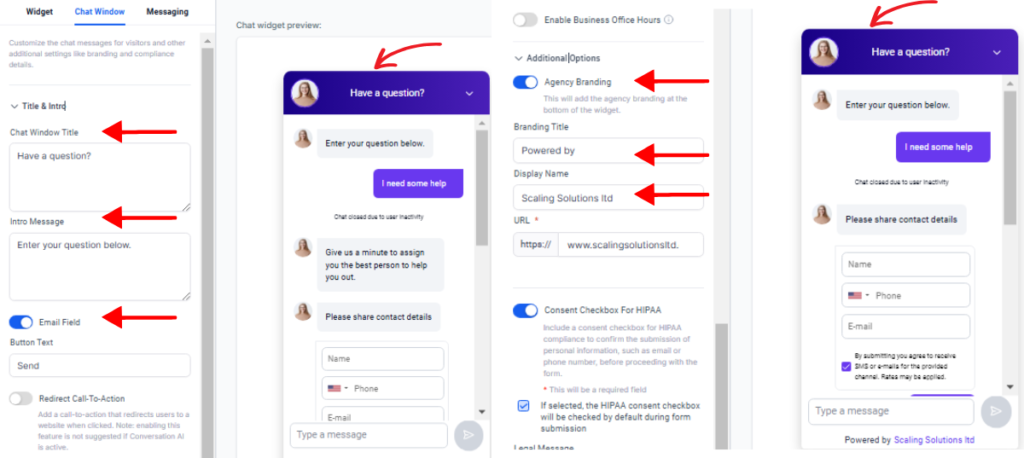
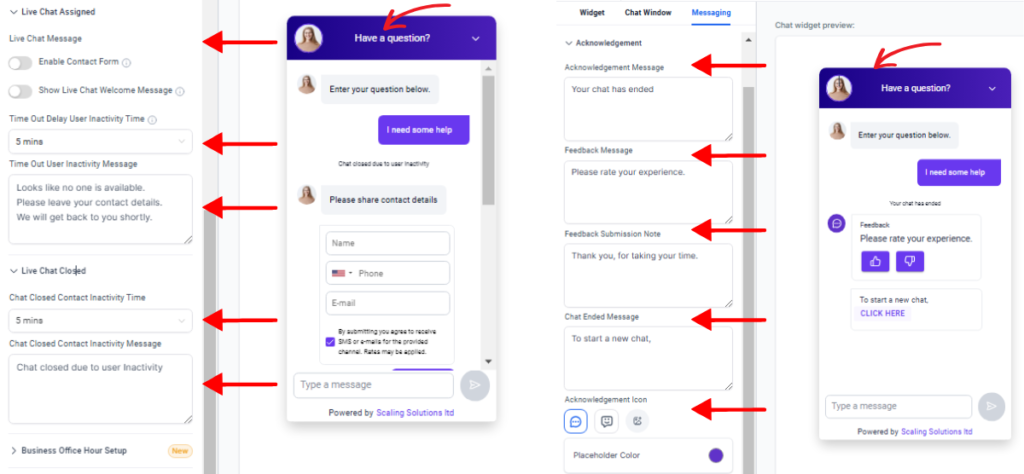
By taking these simple yet effective steps, you’re now equipped to engage with your visitors more efficiently and professionally, building stronger connections and creating opportunities for long-term relationships.
How to Use the Go High Level Chat Widget Effectively
Your chat widget is only as effective as the strategies you implement. To make the most out of this powerful tool, it’s important to use it strategically. Here’s how to maximize its potential:
Engage Customers in Real-Time
Live chat is a fantastic way to connect with customers instantly and provide a seamless, personalized experience. By offering real-time support, you can engage visitors in meaningful conversations that address their needs and questions on the spot. Quick, thoughtful responses not only build trust but can also turn curious website visitors into loyal customers who value your attentiveness. For example, if a customer is a returning user, you can greet them by name to create a sense of familiarity and connection. Additionally, you can recommend products or services tailored to their browsing history or past purchases, making their shopping experience more convenient and enjoyable. Live chat also helps reduce cart abandonment by resolving customer doubts in real-time, ensuring they feel supported throughout their journey.
Automate Initial Conversations
Save time and improve efficiency by leveraging built-in chatbots to handle the initial steps of customer interaction. Chatbots can greet users with friendly, personalized messages, answer frequently asked questions, or guide them to specific resources like product pages, FAQs, or support articles. By automating these basic tasks, your team can dedicate their time to handling more complex or high-priority customer inquiries, ensuring a better use of their skills and expertise. Chatbots also provide 24/7 availability, meaning no potential lead or customer is left waiting for assistance, even outside of regular business hours. This not only enhances customer satisfaction but also helps capture opportunities you might otherwise miss.
Qualify Leads Effectively
Your chat widget can be a valuable tool for lead qualification, helping you identify the most promising prospects quickly and efficiently. By asking targeted, thoughtful questions during conversations, you can gather critical insights about your visitors’ needs, business challenges, or purchasing timelines. For example, asking about their goals, the industry they operate in, or their biggest pain points can help you determine whether they align with your ideal audience. Dive deeper by exploring their budget range or their readiness to purchase—this information can help you prioritize leads more effectively. This process not only allows you to segment and categorize leads based on their potential but also ensures your sales team spends their time and resources on the right prospects who are most likely to convert.
Provide Self-Help FAQs
Addressing repetitive questions can be time-consuming and frustrating for both customers and support teams, which is why integrating self-help FAQs into your chat widget is a game-changer. With this feature, customers can instantly find answers to common queries, such as shipping times, return policies, or account management, without waiting for a response from a support agent. This not only reduces the workload for your support team by cutting down on repetitive tasks but also allows them to focus on more complex customer issues that require a personal touch. Moreover, providing a seamless self-help experience improves user satisfaction by empowering customers with quick, reliable solutions.
A well-organized FAQ section also contributes to building trust with your audience, as it demonstrates your commitment to transparency, efficiency, and customer convenience. In the long run, this small yet impactful addition to your customer service strategy can enhance your brand’s reputation and strengthen relationships with your customers.
Integrating the Chat Widget with CRM & Workflows
The chat widget seamlessly integrates with Go High Level’s CRM, turning it into a powerful customer relationship management tool that enhances both communication and organization. This integration allows businesses to streamline their customer interactions and improve overall efficiency. Key advantages include:
CRM Integration: Automatically sync chat conversations with customer profiles, providing valuable insights and a centralized view of each customer’s journey. This ensures that your team has all the information they need to deliver personalized and effective support.
Automated Workflows: Leverage chat interactions to trigger automated workflows, such as sending follow-up emails, scheduling reminders, or creating tasks for your team. This automation helps save time and ensures that no lead or opportunity slips through the cracks.
Track Engagement: Monitor leads, chat conversations, and their progression through your sales funnel with ease. This tracking capability enables you to identify trends, measure the effectiveness of your engagement strategies, and make informed decisions to optimize your sales process.
With these features, the chat widget and Go High Level’s CRM work together to create a seamless and efficient system for managing customer relationships, boosting productivity, and driving business growth.
Benefits of Using the GHL Chat Widget
Adopting the Go High Level Chat Widget offers numerous advantages for businesses looking to improve their customer interactions and streamline operations:
Improved Engagement: Connect with your customers instantly, answering their questions in real-time and fostering stronger, more personal relationships that build trust and loyalty.
Higher Lead Generation: Effortlessly capture customer information during interactions, allowing you to grow your leads database while providing a seamless experience for potential clients.
Time-Saving Automation: Automate repetitive tasks like responding to FAQs or initial inquiries, freeing up your team to focus on more valuable, strategic work.
Enhanced Customer Experience: Customize your chat widget to match your brand’s style and voice, creating a user-friendly interface that leaves a positive impression on every visitor.
Customizing the Chat Widget for Your Unique Needs
You can modify the Chat Widget to cater to different scenarios, making it a versatile tool for your business needs:
For Sales: Use the widget to engage potential customers, nurture prospects by addressing their questions or concerns, and guide them smoothly through the sales funnel. It’s an excellent way to overcome objections and provide tailored solutions in real-time, increasing the chances of conversion.
For Support: Transform the widget into a powerful support tool to resolve customer issues efficiently. With live chat and prompt responses, you can reduce waiting times and ensure a positive experience, building trust and loyalty among your customers.
For Marketing Campaigns: Leverage the widget to promote your latest discounts, special offers, or new product launches directly to your website visitors. This proactive communication helps capture their attention and encourages immediate engagement, boosting the impact of your campaigns.
Best Practices for Chat Widget Performance
To maximize the effectiveness of your chat widget and provide an outstanding customer experience, follow these best practices:
Speed is Key: Quick responses are crucial. Aim to respond to customer inquiries almost instantly to maintain engagement and prevent frustration. Delays can often lead to users leaving your site, so prioritize speed to keep the conversation flowing.
Design Matters: Your chat widget should be visually appealing, easy to notice, yet not overly distracting. Choose a clean, minimalist design that aligns with your brand’s color scheme and integrates seamlessly with your website layout. A well-designed widget invites interaction.
Analyze Performance: Regularly monitor your chat widget’s performance using analytics tools like Go High Level. Track metrics such as response times, user engagement, and conversion rates to identify opportunities for improvement. Data-driven decisions lead to better results.
Adapt and Evolve: Keep your chat widget up to date. Regularly update automated responses based on common customer queries and feedback. Refresh the widget’s design periodically to keep it modern and engaging. Adjust strategies as your audience and business evolve.
Troubleshooting Issues with Chat Widgets
Does it run into an issue? Here’s how you can solve common problems:
Is the Widget Not Displaying? Double-check the integration and placement of the widget code on your website. Ensure the code is correctly copied and pasted into the appropriate section of your site’s HTML, and verify that there are no conflicts with other scripts.
Automation Not Working? Test the chatbot triggers thoroughly to ensure they are firing correctly. Review the conditions set for each trigger and reconfigure responses as needed to align with your desired outcomes. Additionally, check for any updates or errors in the chatbot system.
Lead Capture Issues? Ensure all form fields are properly set up and functioning. Double-check that the forms are linked to your CRM system and that the data is being captured and transferred without issues. It’s also worth testing the lead capture process from a user’s perspective to confirm everything is working smoothly.
Syncing Errors? Confirm your CRM settings are configured to reflect chat data accurately. Check that integrations between your chat system and CRM are active and that permissions are properly set. If syncing issues persist, consider reviewing logs for errors or refreshing the connection.
Conclusion
The Go High Level Chat Widget isn’t just a communication tool—it’s a game-changer for building customer connections and growing your business. This handy widget lets you chat with customers in real time, making communication faster and building trust right away. But it doesn’t stop there. It’s also a lead generation tool, collecting valuable customer info to help boost sales and conversions. Plus, it delivers personalized support so customers feel valued, which goes a long way in building loyalty. By automating routine tasks, it frees up your team to focus on what matters. Whether you want to improve customer service, streamline your workflow, or increase engagement, the Go High Level Chat Widget is here to help your business thrive. Ready to take your customer interactions to the next level? Check it out and see what it can do! For further details and help Contact Us!
