In today’s fast-paced business environment, adding opportunities is crucial for success. The competition is fierce, and missing a chance can set you back significantly. But with so many potential leads and deals constantly coming your way, how do you keep track of everything without losing your mind or letting valuable opportunities slip through the cracks? Enter Go High Level, a comprehensive solution that not only simplifies customer relationship management (CRM) but also helps streamline your sales process, making it easier to stay organized and focused on what matters most.
Suppose you’re a small business owner juggling multiple roles, a digital marketer aiming to maximize campaign efficiency, or a sales professional striving to hit targets consistently. In that case, you’ll want to know the process of adding opportunities in Go High Level. This guide will walk you through the process step by step, offering insights and tips to make the most of this powerful tool. By the end, you’ll have a clearer understanding of how to leverage Go High Level to boost your productivity and drive your business forward.
Opportunities in Go High Level
Opportunities in Go High Level refer to potential sales or deals that you track within the software. Imagine a digital pipeline where you can see every possible sale, from the initial lead to the final handshake. This pipeline is meticulously organized, allowing you to visualize the progression of each lead as it moves through various stages. Opportunities allow businesses to monitor these prospects, ensuring that no potential revenue slips through the cracks. By effectively tracking opportunities, businesses can enhance sales forecasting, improve lead management, and gain deeper insights into their operations. This process not only streamlines the sales cycle but also provides valuable data for strategic decision-making, helping businesses optimize their strategies and maximize their revenue potential.
The Importance of Adding Opportunities
Why is adding opportunities crucial? For starters, it aids in better sales forecasting, which serves as the backbone of any successful business strategy. Accurate sales forecasting allows companies to anticipate market demands and align their resources accordingly, ensuring they are well-prepared to meet future challenges. By meticulously tracking each opportunity, you can predict future revenues with greater precision and make informed decisions about investments and resource allocation.
Furthermore, managing opportunities fosters transparency within your organization, which is vital for creating an environment of trust and collaboration. With clear, accessible data about potential clients and projects, team members across departments can work together more effectively, leading to improved client management and a higher standard of service delivery.
In essence, adding opportunities is not just about filling your pipeline; it’s about building a robust framework for sustained growth. By integrating a culture of opportunity management, your organization is better positioned to adapt to changing market conditions and seize new opportunities as they arise, ultimately driving long-term success.
Accessing the Opportunities Section in Go High Level
Navigating Go High Level might seem daunting at first, especially if you’re not familiar with similar platforms. However, once you take the time to understand the user interface and explore its features, it becomes second nature. To help you get started, here’s a step-by-step guide on how you can access the Opportunities section with ease. Begin by logging into your account, then head to the dashboard where you will find the menu options. Look for the “Opportunities” tab, which is typically located on the left-hand side. Clicking on it will take you directly to the section where you can manage your leads and deals more effectively. With this knowledge, you’ll be navigating the platform like a pro in no time!
Navigating to Opportunities
First, log in to your Go High Level account using your username and password. Once inside, you should see the main dashboard, which is the control center for managing your account. Look for the “Opportunities” tab; it’s typically located prominently on the dashboard, perhaps alongside other key features like “Dashboard,” “Contacts,” and “Calendar.” If you’re accessing the account as an admin, you’ll have complete access to all features and tabs.
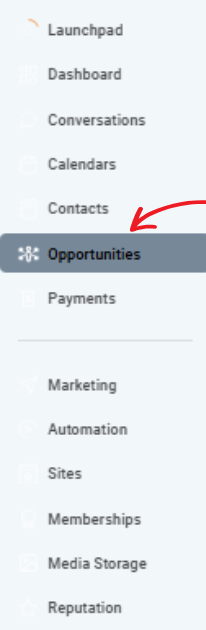
However, keep in mind that team members might need specific permissions to view or interact with certain sections, including “Opportunities.” The navigation layout might vary slightly depending on your version or any customizations that have been applied, but the core functionality remains the same—locating the “Opportunities” tab should be intuitive and straightforward for most users. If you encounter difficulties, consider consulting the help section or reaching out to support for guidance.
Overview of the Opportunities Page
Once you land on the Opportunities page, you’ll see a comprehensive dashboard designed to streamline your workflow. This dashboard typically features a pipeline view, which visually represents the different stages of your sales process, from initial contact to closing the deal. Each stage is marked, allowing you to easily track the progress of each opportunity.
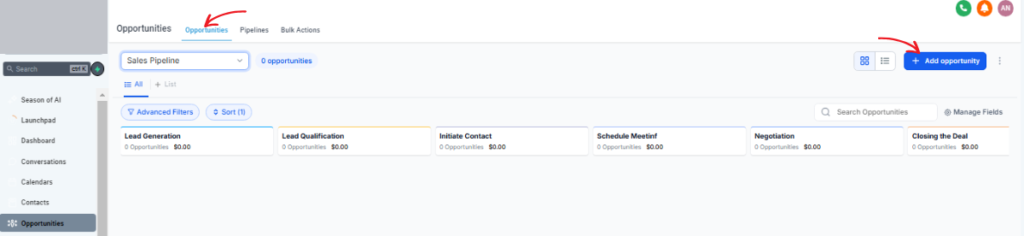
You’ll also find dedicated sections for opportunity details, such as contact information, potential revenue, and next steps, making it easy to drill down into specifics and take action. By familiarizing yourself with this layout, you ensure you can quickly access the data you need, stay organized, and ultimately boost your sales efficiency.
Step-by-Step Guide to Adding an Opportunity
Now that you’re familiar with navigating Go High Level, it’s time to add an opportunity. This step is crucial as it allows you to manage leads and track progress effectively. Follow these steps carefully to ensure everything is set up correctly: First, access the opportunity section in your dashboard. Then, fill in the necessary details such as the lead’s name, status, and any other relevant information. By doing this, you’ll be able to organize your leads better and stay on top of your sales pipeline.
Step 1: Initiating the ‘Add New Opportunity’ Process
Start by clicking on the “Add New Opportunity” button located at the top right corner of the dashboard. This action will open a comprehensive form, where you’ll input all relevant details about the opportunity. The form is designed to be intuitive and user-friendly, with clearly labeled fields that guide you step-by-step through the necessary information, such as the opportunity name, description, associated contacts, and expected revenue. Additionally, the form provides helpful tooltips that offer more information on each field, ensuring you have all the guidance you need to fill it out accurately.
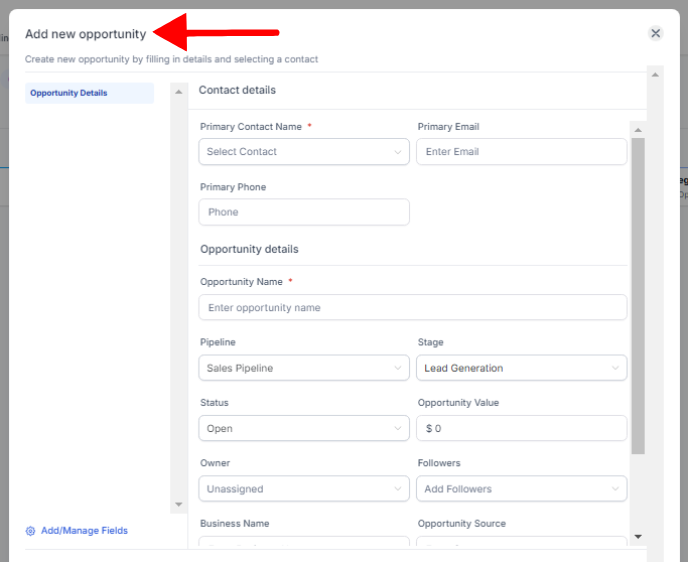
Step 2: Filling Out Contact Details
Next, you’ll need to select the primary contact for the opportunity. Go High Level provides a user-friendly interface that allows you to either search for an existing contact from your database or create a new one if needed. When creating a new contact, you’ll be prompted to fill in all relevant information to ensure comprehensive communication.
It’s important to enter accurate contact details, including their full name, email, and phone number. These details are crucial for effective communication and tracking throughout the sales process. Additionally, consider adding any notes or specific preferences the contact may have to personalize your interactions and improve engagement.
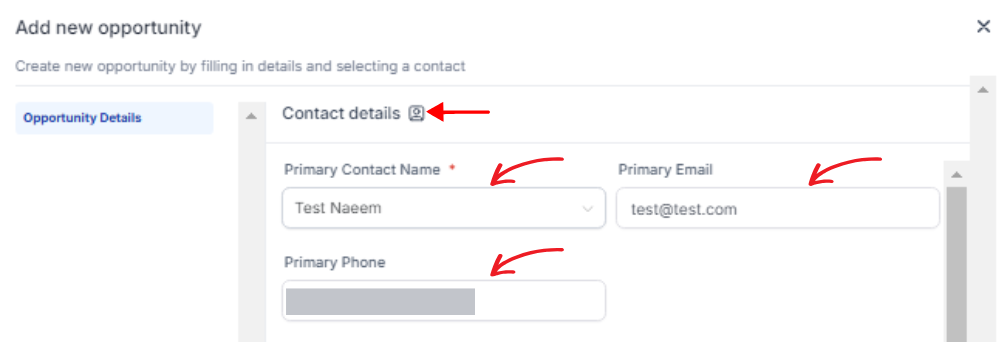
Step 3: Entering Opportunity Details
Now, it’s time to fill in the specifics of your opportunity. Start by naming the opportunity clearly and descriptively, ensuring that anyone glancing at it understands what it entails. Choose the correct pipeline, which is essentially the path the opportunity will follow from lead to closure. Each pipeline is tailored to different types of sales processes, so selecting the right one ensures smooth tracking and management.
Next, select the appropriate stage within the pipeline, such as “Lead,” “Proposal Sent,” or “Negotiation,” which will help in monitoring progress and forecasting future actions. Don’t forget to input the opportunity value, which reflects the potential revenue from this opportunity. Finally, set the status, such as Open, Won, or Lost, to indicate the current state of the opportunity. This step is crucial for keeping all team members informed and aligned on the opportunity’s progress.
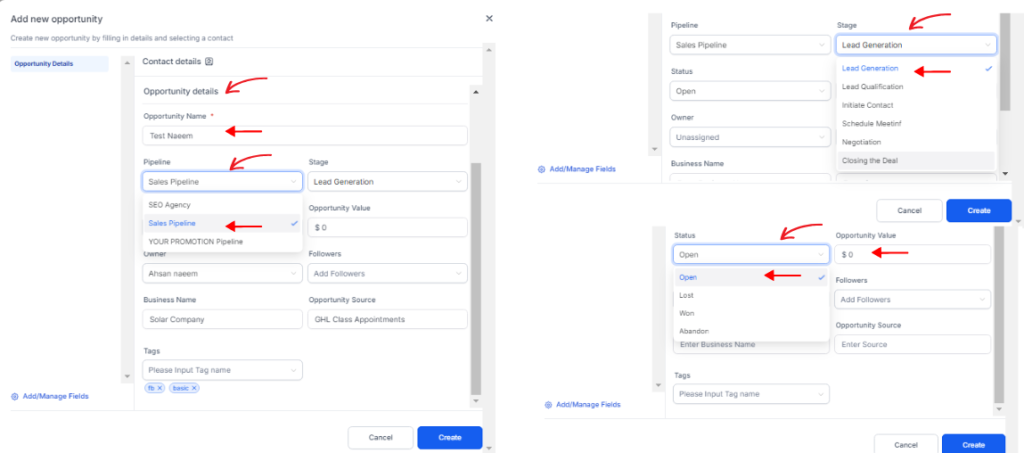
Step 4: Assigning Ownership and Followers
Assign the opportunity to the relevant team member to ensure that responsibility is clearly defined and accountability is maintained. This step is crucial for creating a smooth workflow and avoiding any confusion about ownership. Additionally, you can add followers to the opportunity, allowing team members who need to stay informed and collaborate effectively to receive updates. This fosters a more collaborative environment and ensures that everyone involved is kept in the loop regarding progress and any changes.
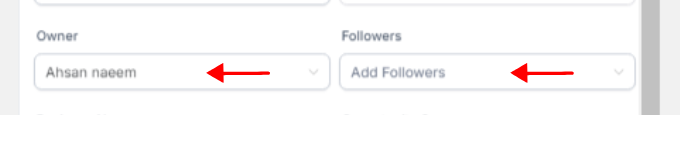
Step 5: Additional Information Fields
Enter the business name and opportunity source, as these are crucial details for efficient tracking. By documenting these specifics, you enhance lead generation analytics, which in turn provides valuable insights into the origins of your most promising opportunities. This allows businesses to focus their efforts on the most productive channels.
Additionally, you can add tags to categorize opportunities, such as by industry, potential value, or geographical location. This tagging system simplifies the process of filtering and organizing opportunities later on, ensuring a streamlined approach to managing potential leads. Maintaining a detailed record of these elements not only aids in organization but also enables strategic decision-making based on comprehensive data analysis.
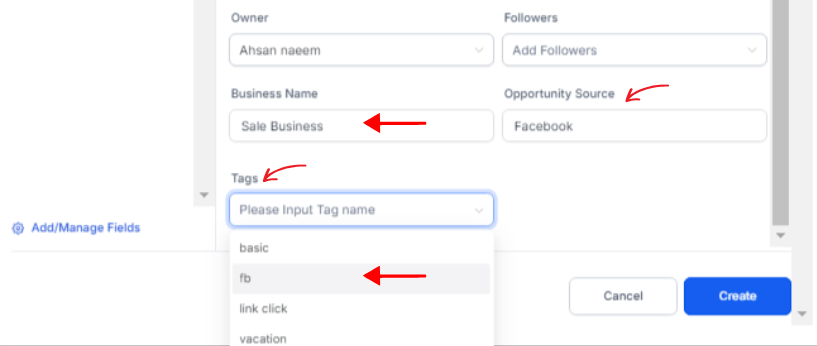
Step 6: Saving the Opportunity
Finally, click the “Create” button to save the opportunity. Once saved, it will appear in your pipeline, where you can easily track its progress and manage all associated tasks and details. This addition to your pipeline ensures that you have a clear overview of the opportunity, allowing for effective follow-up and strategic planning. Having it in your pipeline will help you stay organized and ensure you don’t miss any important updates or deadlines related to this opportunity.
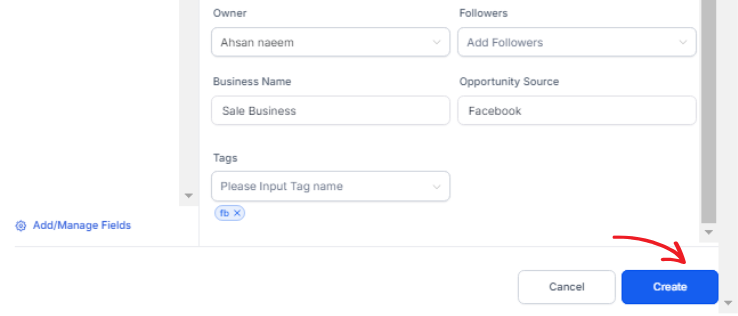
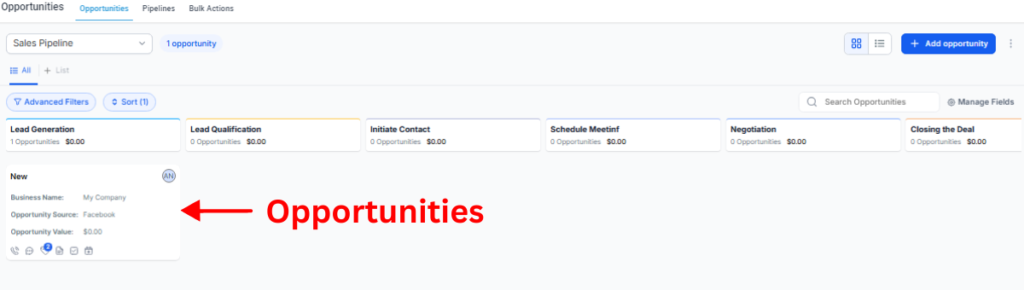
Advanced Options for Managing Opportunities
Once you’ve added opportunities, managing them efficiently becomes the next crucial step in ensuring business success. Go High Level offers a range of advanced options, including custom pipelines, automated follow-ups, and detailed analytics, to help you streamline your workflow and maximize your potential. These tools not only save you time but also enhance your ability to close deals and nurture client relationships effectively.
Managing Custom Fields for Opportunities
One of the standout features of Go High Level is the ability to customize fields, offering a level of flexibility that caters to a wide range of business needs. Whether you need to add fields for project details, contract dates, client information, or any other specific data relevant to your operations, Go High Level allows you to tailor these fields to suit your exact requirements.
This capability ensures that all necessary data is not only captured accurately but also remains easily accessible for team members, enhancing workflow efficiency. By customizing these fields, businesses can streamline their processes, improve data management, and ultimately provide better service to their clients.
Editing and Updating Opportunities
Opportunities are inherently dynamic, with their details often changing as circumstances evolve. Go High Level provides an excellent platform for managing these changes, allowing you to edit existing opportunities seamlessly. This ensures that all information remains up-to-date, which is crucial for making informed decisions.
Regular updates not only assist in maintaining accurate reporting but also ensure that every team member is informed and aligned as an opportunity progresses through various stages. By keeping your data current, you enhance collaboration, maximize efficiency, and ultimately increase the likelihood of success.
Bulk Actions
If you’re managing a large sales team or handling numerous deals, Go High Level’s bulk import feature is a lifesaver. This tool allows you to add multiple opportunities at once, significantly saving time and effort that would otherwise be spent on manual data entry. With just a few clicks, you can efficiently upload large quantities of information, ensuring nothing slips through the cracks.
The bulk management capabilities streamline processes, offering a more structured approach to workflow and making it easier to maintain an organized pipeline. By automating these tasks, your team can focus on what truly matters: nurturing leads and closing deals.
Best Practices for Adding Opportunities
To get the most out of Go High Level, it’s important to follow these best practices for optimal results and efficiency.
Regularly Updating Opportunity Information
Keep your opportunity information regularly updated to maintain accurate reporting and forecasting. This involves routinely checking and revising details such as contact information, status updates, and potential revenue. For example, you should verify that the contact details are current, ensure that the status of each opportunity accurately reflects its stage in the sales process, and adjust the potential revenue based on the latest interactions and insights.
By doing so, everyone involved will have a clear picture of your business pipeline, ensuring that decisions are based on the most current data and that your strategy reflects the present state of your business. Additionally, this practice helps in identifying patterns and trends, allowing your team to proactively address challenges and seize new opportunities.
Consistent Naming Conventions
Adopt consistent naming conventions for all opportunities to enhance clarity and communication across your team and organization. This means establishing standardized naming protocols that include essential details such as the client name, project phase, or geographical region. It’s crucial to involve relevant stakeholders when defining these conventions to ensure that they meet everyone’s needs and expectations.
Consistent naming not only aids in generating precise and easily understandable reports but also ensures that team members can effortlessly interpret and categorize each opportunity. This leads to better collaboration among team members, as they spend less time deciphering ambiguous names and more time focusing on their core tasks. Additionally, reducing confusion through clear naming conventions minimizes errors and miscommunications, ultimately improving overall efficiency and productivity. As your organization grows, maintaining these standards will become increasingly important in managing complexity and ensuring seamless operations.
Using Tags and Filters Effectively
Maximize the use of tags and filters to efficiently segment and prioritize opportunities. Implementing a robust tagging system can help classify opportunities based on various criteria such as potential value, industry type, or lead source. By doing so, you create a more organized and streamlined workflow. This approach not only allows for quicker access to relevant opportunities but also simplifies daily management tasks, enabling team members to focus more on strategic activities rather than administrative duties.
Additionally, it aids in strategic decision-making by highlighting which prospects require immediate attention and which can be nurtured over time, ensuring that your team allocates their efforts where they will have the most impact. This system can also facilitate better reporting and analytics, providing insights into trends and performance metrics that can guide future strategy and resource allocation.
Mistakes to Avoid When Adding Opportunities
Avoid these common pitfalls to ensure a smooth and successful experience with Go High Level. Understanding the platform’s capabilities, staying updated with new features, and actively engaging with the community can help maximize its potential and streamline your processes. By doing so, you’ll not only enhance your workflow but also achieve better results with the platform.
Inconsistent Data Entry
Inconsistencies in naming conventions, contact details, or value entries can lead to significant reporting errors and discrepancies. These inconsistencies might arise from using different spellings for the same name, entering outdated or incorrect contact information, or inputting values in an inconsistent format. Such errors can create confusion and affect decision-making processes, potentially leading to misguided strategies or missed opportunities. To maintain accuracy, it is crucial to establish clear guidelines and standards for data entry. This includes creating a standardized format for names, ensuring contact details are regularly updated, and defining precise criteria for value entries.
Neglecting to Assign Ownership
Leaving opportunities unassigned or mistakenly assigned to the wrong team member can lead to missed deals, confusion, and a lack of accountability within the organization. When opportunities are not clearly assigned, it becomes challenging to determine who should take responsibility, leading to potential overlaps or gaps in addressing client needs. Always ensure that ownership is clearly defined and communicated within the team to prevent these issues. This clarity helps in tracking progress effectively, improving follow-ups, and ensuring that every opportunity is actively managed by the responsible individual.
Ignoring Opportunity Status
Regularly updating opportunity statuses to accurately reflect the current state of each deal is essential for any effective sales strategy. Whether an opportunity is Open, Won, or Lost, keeping these statuses current is crucial for maintaining the integrity of your sales pipeline. This practice ensures that your team has a clear understanding of where each potential sale stands, which in turn allows for better forecasting, understanding of sales trends, and strategic planning.
By routinely reviewing and updating these statuses, you can prevent any bottlenecks or misinterpretations in your sales process. This proactive approach also facilitates more informed decision-making and enhances communication within the sales team, ultimately leading to more successful outcomes and a more efficient workflow. Make it a standard part of your routine to assess and adjust these statuses regularly, ensuring that everyone remains aligned and focused on achieving your sales goals.
FAQs
What are the key steps in adding opportunities in Go High Level?
To add opportunities in Go High Level, first access the ‘Opportunities’ tab in your dashboard. Click on ‘Add Opportunity,’ then fill in the necessary details such as the client name, value, and status. Ensure consistent naming conventions are used, and assign the opportunity to the appropriate team member. Lastly, select relevant tags to categorize the opportunity and click ‘Save’ to finalize the addition.
How can I ensure consistent data entry when managing opportunities?
Ensure consistent data entry by setting clear and comprehensive guidelines for naming conventions, contact details, and value formats. These guidelines should be documented and easily accessible to all team members. Regularly train your team on these standards through workshops or online courses, and emphasize the importance of entering up-to-date and accurate information. Highlight the impact that accurate data can have on decision-making and overall business operations.
Why is assigning ownership crucial for opportunities?
Assigning ownership is a vital process to ensure accountability and continuous tracking of each opportunity within an organization. By designating a specific individual or team responsible for an opportunity, allows you to effectively monitor progress, track key milestones, and identify any potential obstacles that may arise. This practice ensures proper follow-ups are conducted, preventing any opportunities from slipping through the cracks. Additionally, it keeps every team member clear on their responsibilities, fostering a sense of purpose and collaboration.
How often should opportunity statuses be updated in GHL?
Opportunities should be updated frequently to reflect their current status—ideally after each interaction or significant change in the deal’s progress. This means that after every meeting, phone call, or email exchange, you should review and adjust the opportunity’s status to ensure it accurately represents where things stand. Regular updates aid in accurate forecasting and strategic planning, providing a clear picture of potential revenue streams and helping to identify any bottlenecks in the process. Keeping all team members informed about the pipeline’s health and progress ensures that everyone is aligned and can collaborate effectively to achieve sales goals.
What role do tags and filters play in managing opportunities?
Tags and filters are essential for organizing and prioritizing opportunities effectively. They simplify the workflow by categorizing opportunities based on attributes like potential value or industry type, thereby allowing faster access to relevant data and aiding strategic focus by highlighting priority deals. Additionally, filters can be used to generate tailored reports and actionable insights, enabling more informed decision-making.
Conclusion
Adding and managing opportunities in Go High Level is an essential skill for any sales-driven organization aiming to optimize its sales pipeline and boost efficiency. By following the steps outlined in this guide, not only can you ensure that your pipeline is both robust and efficient, but you can also maintain a clear overview of every stage of your sales process. Regular updates to your opportunities, clear and consistent naming conventions, and the effective use of tags will set you on the path to success by making it easier to track progress and identify areas for improvement.
For those looking to deepen their understanding, additional resources and tutorials are available that explore advanced opportunity management techniques. These resources provide insights into leveraging Go High Level’s powerful features to automate tasks, customize your sales workflow, and analyze data to make informed decisions. Start mastering Go High Level today and watch your business grow as you streamline operations and enhance your team’s productivity. For further details and help Contact Us!
