Efficient scheduling can truly make or break a service-based business. Whether you’re a small business owner, a service-oriented entrepreneur, or part of a dynamic marketing agency, keeping meticulous track of client appointments is crucial for long-term success and growth. It not only helps in maximizing your time but also enhances client satisfaction by ensuring prompt service. Go High-Level (GHL) provides a robust solution with its innovative service calendar feature, designed specifically to streamline this process. This blog will guide you step-by-step through setting up your GHL service calendar, highlighting its key functionalities and best practices. By the end, you’ll be equipped to ensure seamless appointment scheduling and efficient client management, paving the way for a thriving business.
What is a Service Calendar in GHL?
A service calendar in GHL is a powerful tool that enables clients to book specific services at predetermined times, streamlining the appointment process. This feature is particularly beneficial for businesses offering consultations, health services, or any scheduled appointments, as it helps to eliminate scheduling conflicts and ensures that both clients and service providers are on the same page.
The service calendar serves as an organized hub for all your booking needs and allows for customization, enabling businesses to set their availability, define service durations, and manage multiple service offerings efficiently. Clients can easily browse available time slots, select the service they need, and receive confirmation, making the entire booking experience smooth and user-friendly. With a service calendar, businesses can enhance client satisfaction and improve overall operational efficiency.
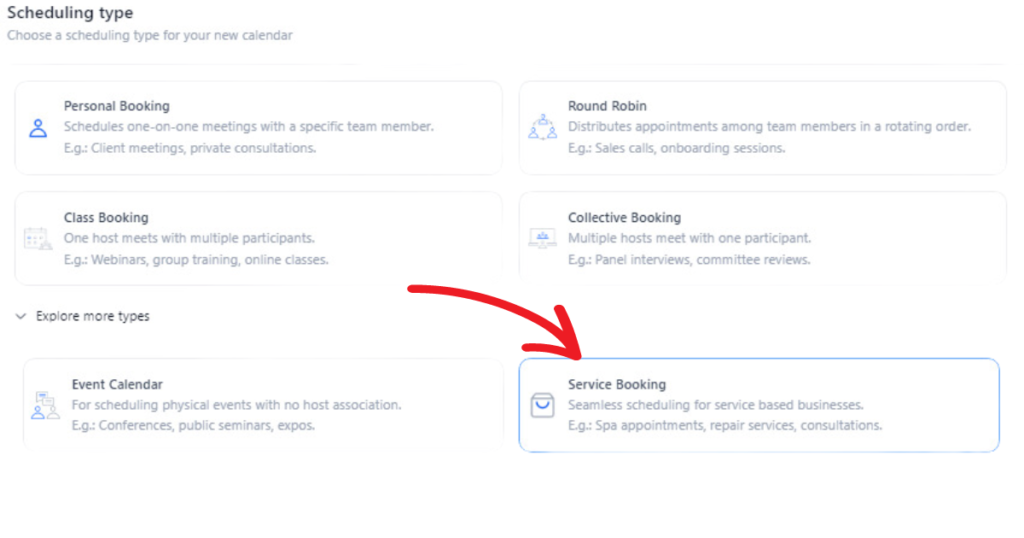
Benefits of Using GHL for Scheduling Services
Utilizing GHL’s service calendar comes with several key benefits that can significantly enhance your scheduling experience and improve overall efficiency:
Centralized Booking System
With GHL, you can centralize all your appointments in one easy-to-use platform, eliminating the hassle of managing multiple booking tools or relying on traditional paper agendas. This centralized approach not only simplifies your scheduling process but also ensures that you have a clear overview of your entire calendar at a glance. You can easily track booked, pending, and available slots, helping you to optimize your time and avoid overbooking or conflicts.
Automated Reminders
Automated reminders are a game-changer when it comes to reducing no-shows and last-minute cancellations. GHL offers the flexibility to send reminders via email or SMS, ensuring that your clients are well informed about their upcoming appointments. This proactive communication allows you to maintain a professional image and gives your clients peace of mind, knowing they won’t forget their scheduled time with you. By minimizing missed appointments, you can focus more on delivering excellent service and less on managing rescheduling.
Customizable Services
One of the standout features of GHL is the ability to customize your services and availability to align perfectly with your business needs. Whether you offer short 30-minute consultations or more in-depth two-hour workshops, GHL provides the tools you need to tailor every aspect of your scheduling.
You can set specific time slots, define different service types, and even establish various pricing tiers. This level of customization not only helps in catering to your client’s preferences but also allows you to present your offerings in a way that highlights your unique expertise and value. Incorporating GHL into your scheduling process can greatly enhance your operational efficiency and client satisfaction, ultimately leading to a more successful and streamlined business.
Setting Up A Service Calendar
Setting up a service calendar in Go High-Level is a straightforward process that can be completed in a few simple steps. By following this guide, you’ll be able to create a functional and efficient booking system tailored to your business needs.
Step 1: Accessing the Calendar Settings
To set up your service calendar effectively, begin by logging into your GHL account using your credentials. Once you’re on your dashboard, take a moment to familiarize yourself with the layout.
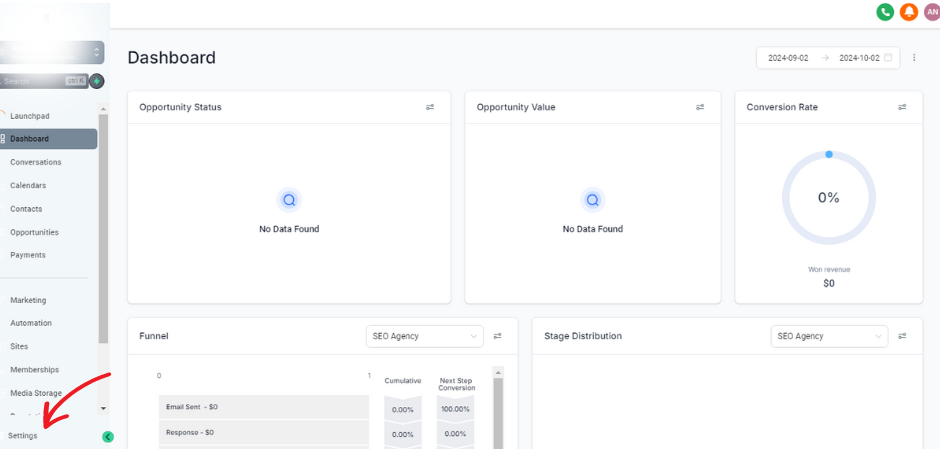
- Navigate to the Settings tab, which is usually located in the main menu on the left side of your screen. This section contains various options that will help you customize your account settings.
- Next, click on Calendars, which can be found under the General Settings section. Here, you will have the opportunity to create and manage your service calendar, allowing you to organize appointments and streamline your scheduling process.
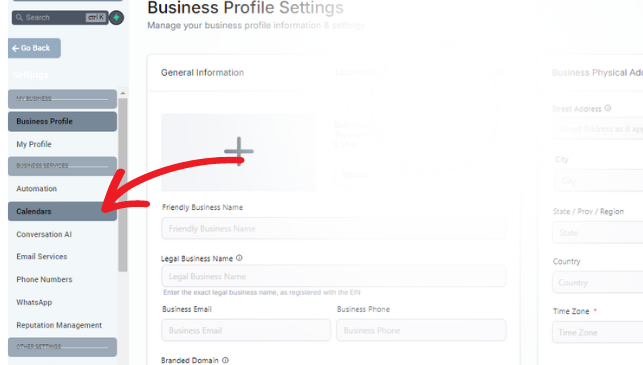
Step 2: Creating Calendar Groups
Before clients can book appointments, it’s essential to create a calendar group that outlines the services you offer. This not only helps in organizing your services but also makes it easier for clients to navigate their booking options. Here’s a step-by-step guide to setting up your calendar group:
- In the Calendar settings, carefully locate the Group Section. This section is crucial as it allows you to categorize your services efficiently.
- Click on Add New Calendar Group to initiate the process. When prompted, enter the details as follows:


- Group Name: Provide a clear and descriptive name for each group, ensuring it reflects the nature of the services offered. This name should be easily recognizable to help clients quickly identify what they’re looking for.
- Group Description: In the group description, specify each service by crafting a clear and concise description that outlines what the service entails. Highlight the key features and benefits to assist clients in planning their visits effectively. This detail can make a significant difference in client understanding and satisfaction.
- Group URL: Write your group URL in accordance with the name of your calendar group. A well-structured URL can enhance searchability and usability for clients looking to book your services online.
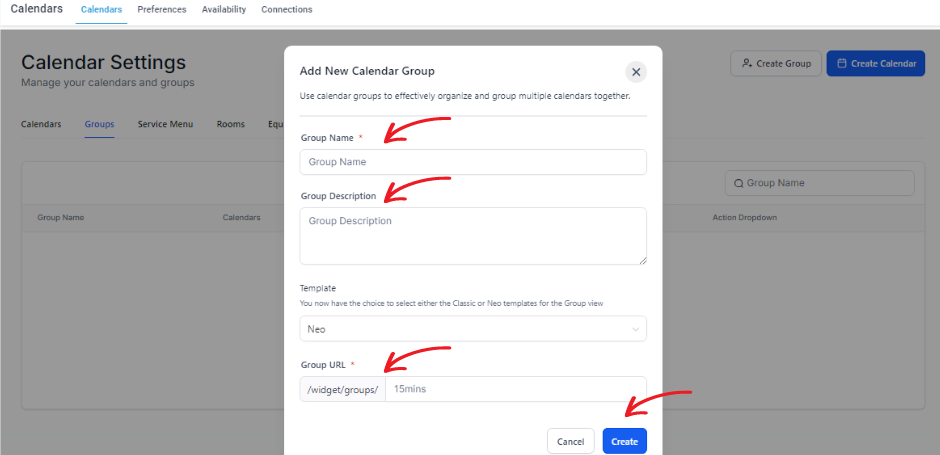
- Finally, make sure to save your calendar group before proceeding. This ensures that all the information is recorded and readily available for your clients when they are ready to schedule their appointments. By taking these steps, you create a seamless booking experience that showcases your offerings and simplifies the client journey.
Step 3: Creating Service Calendar
After creating a calendar group, the next step is to open the calendar option. In the Create Calendar section, you will see various types of calendars available for selection. Since we are specifically creating a service calendar, ensure that you choose the service calendar option to tailor it to your needs.
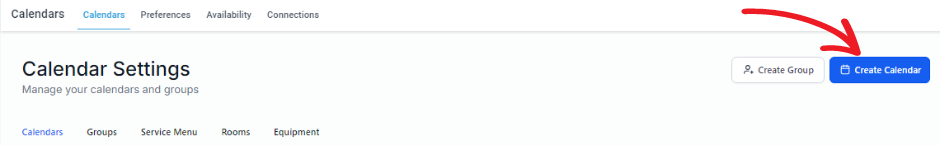
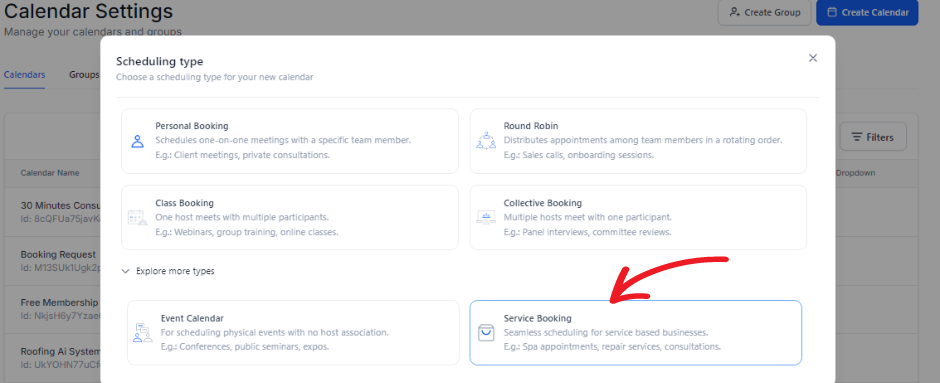
- Once you have selected the service calendar option, you will be directed to a new calendar interface where you can enter the required information in detail.
- Start by entering your service name; this should reflect the specific service you are offering, making it clear and recognizable for clients.
- Next, you will need to select the staff member who will be responsible for delivering the service to the client. This will help in managing responsibilities and ensuring that clients know who to expect.
- Additionally, it’s important to customize your URL for the service calendar. A unique and straightforward URL will make it easier for clients to access the calendar and understand what services are being offered.
- Finally, set the duration for which the service will be provided, indicating how long each session will last. Along with that, be sure to set the availability of the service, specifying the times and days when clients can book appointments. This complete setup will ensure that your service calendar is efficient, user-friendly, and ready for client interaction.
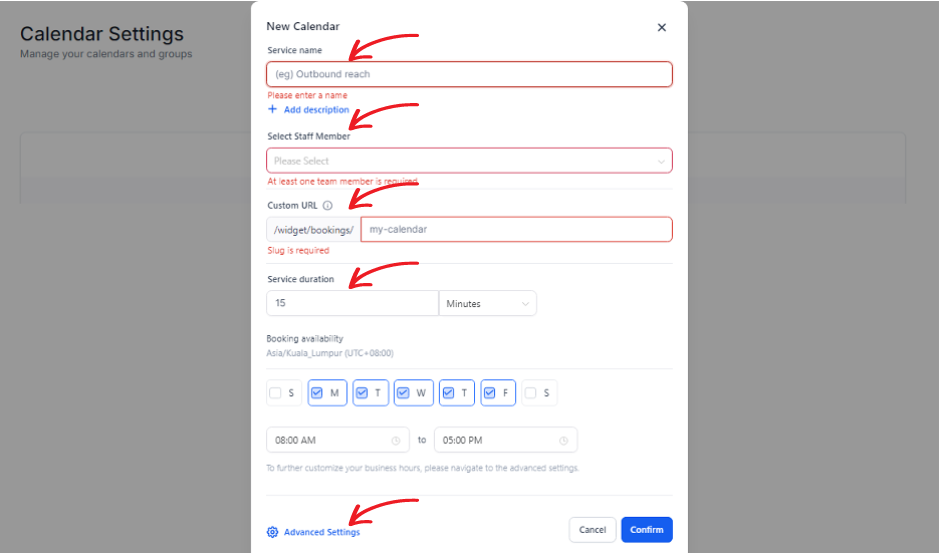
Step 4: Advance Calendar Settings
- To optimize your service calendar effectively, you can make several additional adjustments in the advance calendar settings tab, ensuring a streamlined process for both you and your clients:
- In the service details, you have the option to upload your service logo. This not only enhances your brand visibility but also aids clients in easily locating the required service within your offerings. Additionally, be sure to provide a clear and concise service name, a descriptive overview, and any other necessary details that clients might need to understand the service fully.
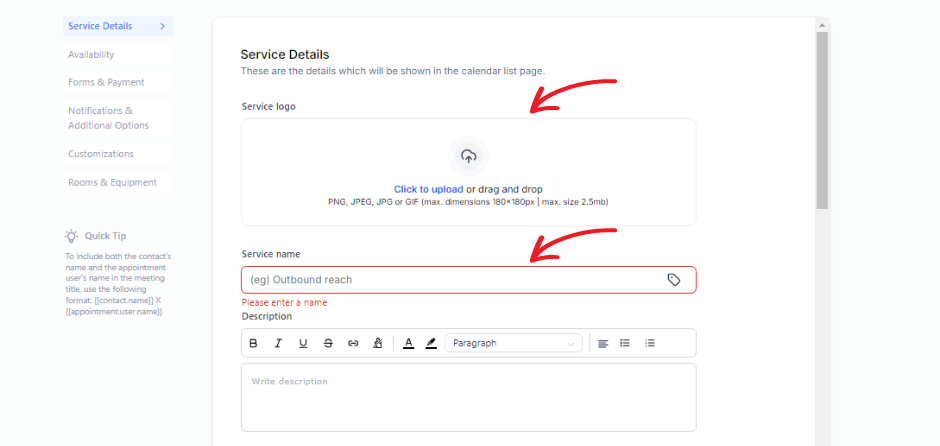
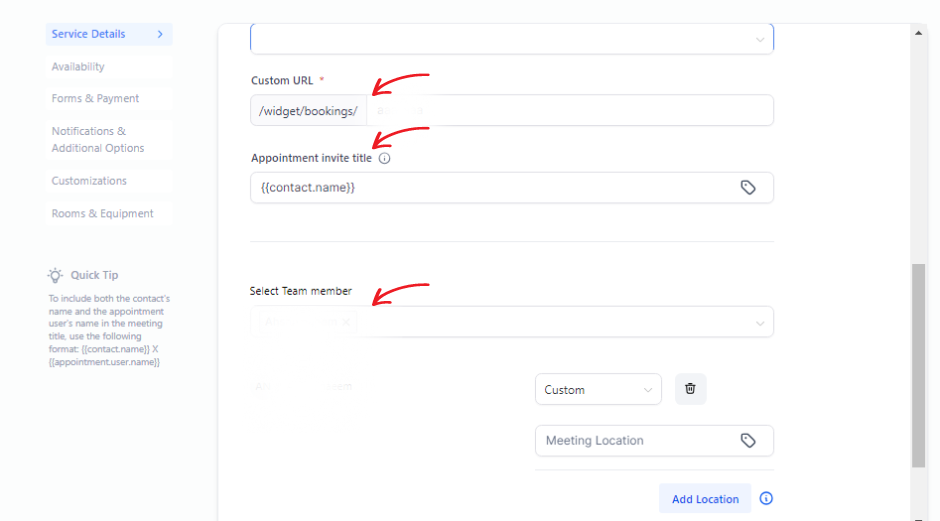
Moving on to the availability section, it’s important to customize your time slots and availability based on your specific business hours or the schedules of your staff. Consider setting buffer times between appointments to prevent overlap and ensure a seamless experience for both clients and service providers. While allowing for double bookings can be beneficial in certain cases, be mindful of the potential risks involved, such as overlapping appointments that could lead to client dissatisfaction.
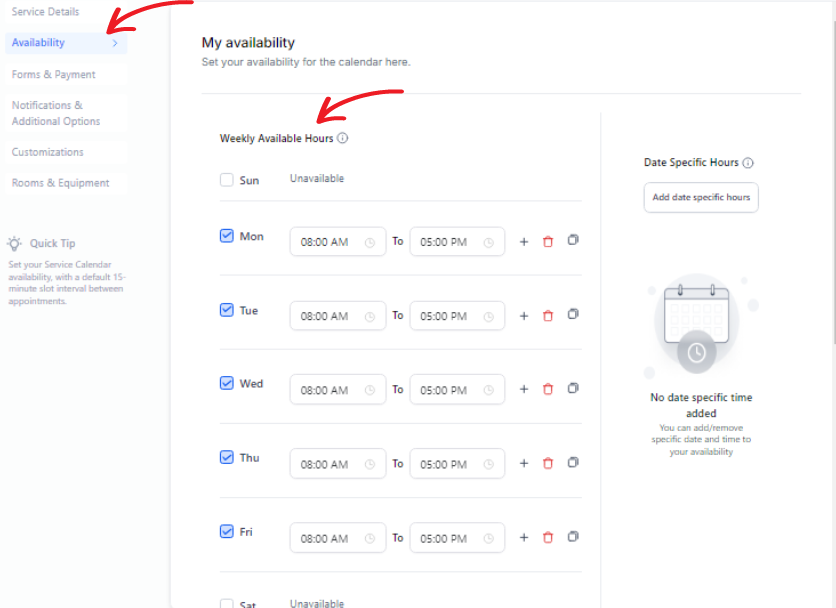
In the forms & payment section, you can select the appropriate form for your clients to fill out prior to their appointment. This can significantly streamline the intake process. Additionally, setting clear payment details upfront, including accepted payment methods and any deposit requirements, can help avoid confusion and enhance the client experience.
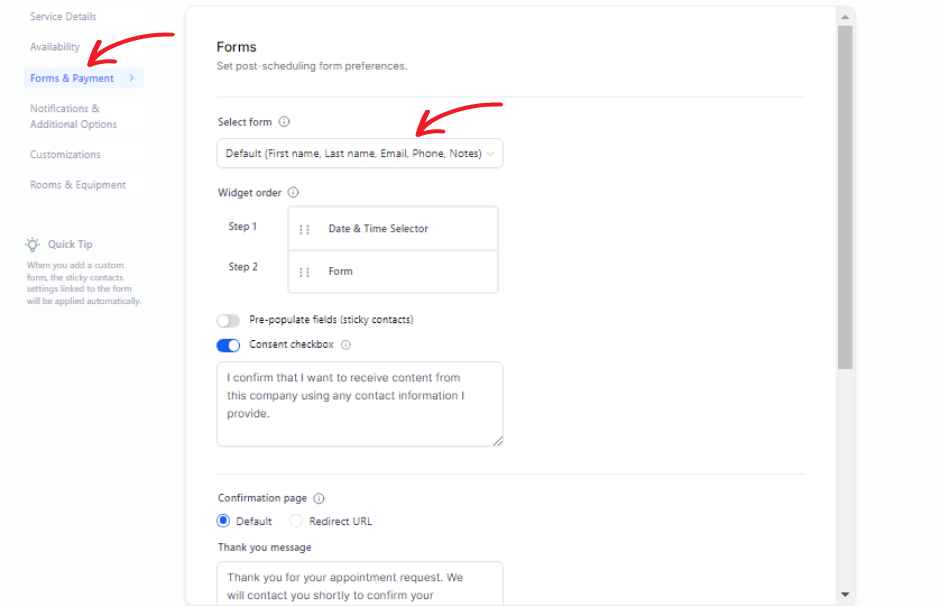
When you reach the notifications & additional options section, take time to choose the type of notifications you wish to send out. It’s essential to select the members who will receive these notifications. Typically, this includes the client (contact) and the assigned staff member. However, you also have the flexibility to add additional email recipients according to your needs. Furthermore, enabling options for appointment cancellation and rescheduling can greatly enhance client satisfaction, as it demonstrates your commitment to accommodating their needs and helps build trust between you and your clients.
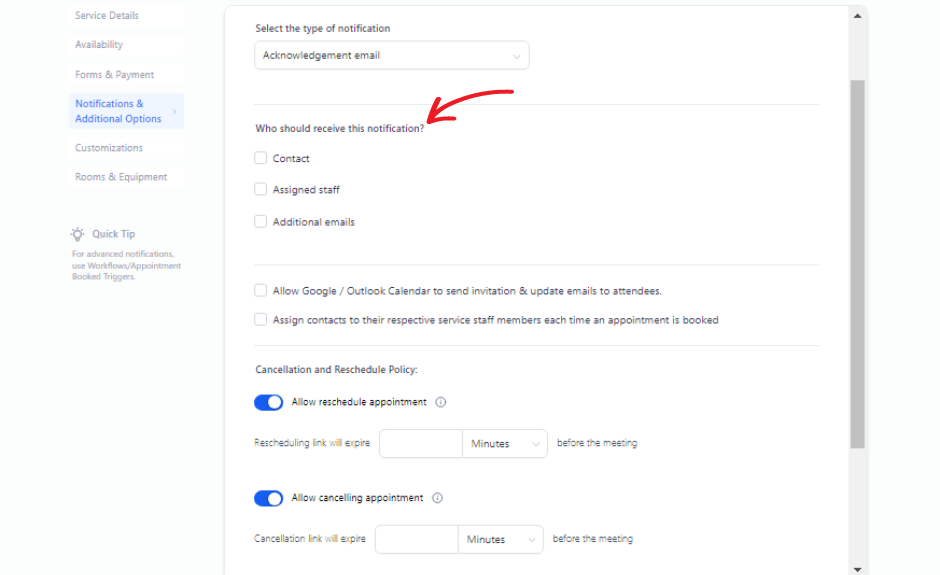
In the customization section, you can personalize your calendar to reflect your brand identity and enhance its visual appeal. This can include adjusting colors, layouts, and other aesthetic elements that resonate with your business’s overall branding strategy.
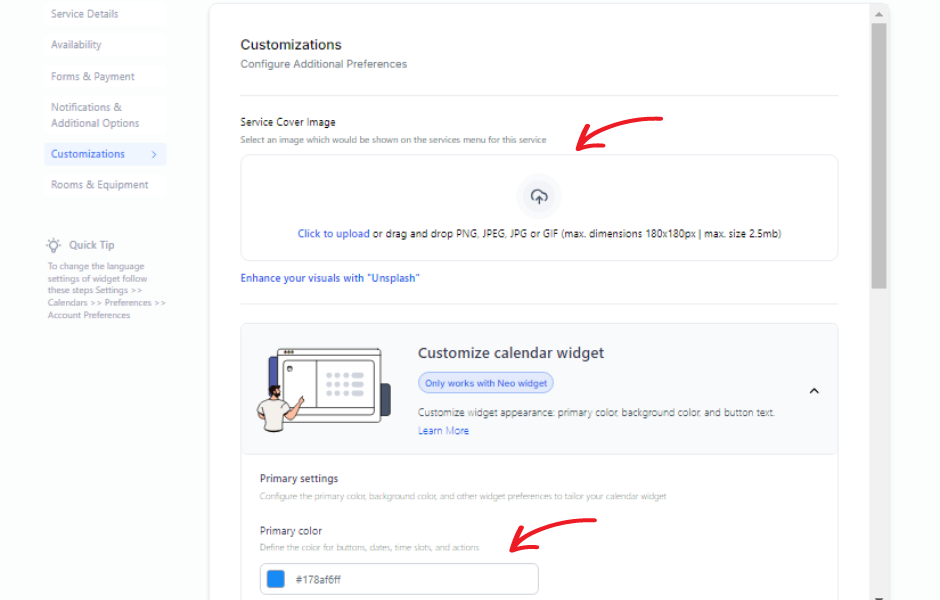
After you’ve made all the necessary adjustments and settings, don’t forget to click on the confirm option to finalize your edits. This last step is crucial to ensure that all your changes are saved and that your service calendar is ready to deliver an optimized experience for clients.
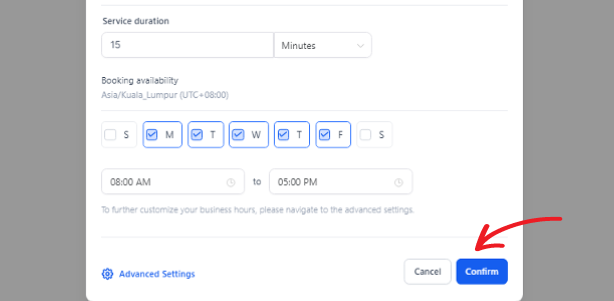
Optimize Your Service Calendar for Better Client Experience
User-Friendly Interface
Ensure your calendar interface is easy to use and navigate. A simple, intuitive design will not only make it easier for clients to book appointments without any confusion but also enhance their overall experience. Consider providing clear labels and instructions, so clients can quickly find the services they need, reducing any potential frustration.
Mobile Accessibility
With more people using mobile devices to manage their schedules, it’s crucial to ensure your calendar is mobile-friendly. A responsive design that adapts seamlessly to various screen sizes will cater to clients on the go, allowing them to make appointments at their convenience, whether they are commuting, traveling, or simply away from their desks. This flexibility can significantly improve client satisfaction.
Consistent Updates
Regularly update your service offerings and availability to reflect any changes accurately. Keeping your calendar current ensures clients have access to the most accurate information at all times, which can help prevent scheduling conflicts or misunderstandings. Consider implementing automated reminders or notifications for both you and your clients when updates occur, ensuring everyone stays informed and engaged.
Enhancing Client Communication with GHL Calendar
Personalized Reminders
One of the most effective ways to engage clients is through personalized reminders. By customizing your automated reminders with personal touches, you can significantly enhance the client experience. Address clients by their names and include specific details about their appointments, such as the date, time, location, and any particular services they will receive. This level of personalization not only makes the reminders more engaging but also shows clients that you value them and are attentive to their needs.
Follow-Up Messages
Following up with clients after their appointments is crucial for building long-term relationships. Send thoughtful follow-up messages to gather feedback on their experience. Ask questions about how satisfied they were with the service, if they have any suggestions for improvement, or if there’s anything more you can assist them with. This input is invaluable as it allows you to fine-tune your services and increase client satisfaction, ultimately leading to repeat business and referrals.
Promotional Notifications
Utilize the communication features of your calendar system to keep clients informed about exciting promotional opportunities. Whether it’s a limited-time discount, new services being introduced, or important updates regarding your business, sending out promotional notifications can help maintain client engagement. Make sure to craft messages that highlight the value of these promotions and how they can benefit your clients. This proactive approach not only keeps your clients in the loop but also encourages them to take advantage of special offers, thereby fostering a stronger connection with your business.
Streamlining Operations with GHL
Automated Booking Confirmation
Say goodbye to the tedious task of manual booking confirmations with GHL’s innovative automated system. Clients receive immediate confirmation upon booking, which not only enhances their experience but also significantly reduces the administrative workload for your team. This streamlined process allows your staff to focus on more critical tasks, ultimately improving overall efficiency and client satisfaction.
Integrated Payment Options
For businesses that require payment for their services, integrating payment options directly into your booking process can make a world of difference. With GHL, clients can conveniently complete their payments while finalizing their bookings, minimizing any payment-related hassles and ensuring a smooth transaction experience. This feature not only accelerates cash flow but also enhances client trust and satisfaction as they can secure their appointments instantly.
Sync with Other Tools
Maintaining an organized schedule is crucial for any business, and GHL makes it easy by allowing you to sync your calendar with various tools like Google Calendar. This integration ensures that all your schedules are in harmony, helping you manage your time effectively. With everything synced up, you can confidently focus on your appointments, knowing that you will never miss an important meeting or session again. This connectivity creates a seamless workflow that enhances productivity across your operations.
Building a Community Around Your Service Calendar
Exclusive Offers for Subscribers
Reward your loyal clients with exclusive offers and discounts tailored just for them. Promote these enticing perks through your service calendar, making it easy for clients to see what special deals are available. This not only encourages repeat bookings but also enhances client loyalty, as subscribers feel valued and appreciated for their continued support.
Client Engagement Events
Organize engaging events such as informative webinars, interactive Q&A sessions, or hands-on workshops that cater to your clients’ interests. Use your calendar not only to schedule these events but also to promote them extensively in advance. By doing so, you foster a sense of community among clients, allowing them to connect with your brand, ultimately leading to stronger relationships and increased customer retention.
Feedback and Reviews
Encourage clients to leave feedback and reviews after their appointments, as their insights are invaluable for your business growth. Consider sending follow-up emails with a simple request for testimonials or creating a designated space on your website where clients can easily share their experiences. Highlighting positive testimonials on your website and social media can help attract new clients, showcasing the value and quality of your services through the voices of satisfied customers.
Overcoming Challenges with the GHL Calendar
Managing Double Bookings
One of the most frustrating challenges for anyone managing appointments is the issue of double bookings. To effectively avoid this, it’s crucial to utilize buffer times between appointments and set clear availability for your clients. By clearly defining when you are available and when you are not, you help manage expectations. GHL’s intuitive scheduling system is designed to help prevent conflicts by automatically blocking out times when you’re already booked, ensuring that your calendar remains organized and efficient.
Handling Last-Minute Cancellations
Last-minute cancellations can disrupt your schedule and lead to lost opportunities. Implementing a robust cancellation policy is essential in addressing this issue effectively. Additionally, using automated reminders can significantly contribute to reducing the number of last-minute cancellations by keeping your clients informed of their appointments. GHL’s system is equipped with features that allow you to easily enforce these policies, sending timely notifications and reminders to help keep your calendar on track and your clients accountable.
Ensuring Data Security
In today’s digital age, prioritizing data security is more important than ever, especially when it comes to handling client information. While GHL places a strong emphasis on safeguarding your data, it’s equally essential for users to take proactive steps. Regularly updating your passwords and following best practices for data protection can help fortify your defenses against potential breaches. This not only ensures compliance with privacy regulations but also fosters trust with your clients, assuring them that their personal information is secure and well-protected.
FAQs
What is a Go High-Level Service Calendar?
A Go High-Level Service Calendar is a versatile scheduling tool designed to streamline the booking process for businesses. It integrates various essential features like automated booking confirmations, payment processing, and calendar synchronization to boost operational efficiency and client satisfaction.
How can the Go High-Level Calendar improve my business operations?
By automating routine tasks such as booking confirmations and payments, the GHL calendar reduces administrative burdens, allowing your team to focus on more strategic areas of your business. This leads to increased productivity and an enhanced client experience.
Does the GHL Calendar support payment integration?
Yes, the GHL Calendar integrates payment options directly into the booking process, making it convenient for clients to pay and secure their appointments instantly. This feature improves cash flow and client trust by ensuring a smooth transaction experience.
Can I prevent double bookings with the GHL Calendar?
The GHL Calendar offers effective solutions to manage double bookings through its intuitive scheduling system. It automatically blocks out booked times and allows for the setting of buffer periods between appointments, ensuring a well-organized and efficient calendar.
Is my data secure with Go High-Level?
Go High-Level places a high priority on data security, employing robust measures to protect your clients’ information. Users are advised to maintain their security by regularly updating passwords and following best data protection practices.
How can I engage clients using the service calendar?
Businesses can leverage the service calendar to organize events like webinars and workshops, share exclusive offers, and collect client feedback, fostering a community and strengthening client relationships. These activities help improve customer loyalty and drive repeat bookings.
Conclusion
Setting up a service calendar on Go High-Level can revolutionize the way you manage appointments and interact with clients. From centralized booking to automated reminders, GHL equips your business with the tools needed to enhance efficiency and client satisfaction. By following the steps outlined in this guide, you’ll be well on your way to creating a seamless scheduling system. Explore the full potential of GHL and elevate your service offerings—start today and watch your business flourish. For further details and help Contact Us!
