Effectively managing your time is not just beneficial; it’s crucial, especially for small business owners, remote workers, and freelancers juggling multiple responsibilities and tasks. With an array of commitments to handle, the last thing you need is a chaotic scheduling system that adds unnecessary stress to your day. Go High Level (GHL) Calendar is a powerful and versatile tool designed to help you take control of your availability and streamline your appointments in a way that suits your unique workflow. This blog will serve as a comprehensive guide to setting up your GHL Calendar availability to maximize both efficiency and productivity in your daily operations.
Whether you’re new to GHL and eager to get started or looking to optimize your existing calendar for better performance, this post will provide you with valuable insights on various aspects of calendar management. You’ll learn how to set available hours that accommodate your work-life balance, define meeting durations to keep discussions concise and focused, add buffers to prevent scheduling conflicts, and more. By the end of this guide, you’ll not only be equipped to manage your schedule effectively but also to ensure smooth client interactions and a more structured, productive workday. With the right tools and strategies in place, you can transform the way you approach time management, leading to increased satisfaction and success in your professional endeavors.
GHL Calendar Availability
The GHL Calendar is an indispensable tool for anyone looking to maintain an organized schedule in today’s fast-paced world. This powerful application allows you to clearly set your availability, making it a breeze for clients to book appointments within your preferred time slots. By streamlining this process, you not only enhance your time management skills but also significantly improve your overall business efficiency.
One of the standout features of the GHL Calendar is the ability to customize your availability to align with client preferences. This means that every meeting can be scheduled at a time that works for both you and your clients, fostering better communication and collaboration. Imagine a scenario where you can effortlessly slot in meetings around your other commitments, ensuring that no one feels rushed or pressured.
Moreover, this simple yet effective strategy can greatly enhance your productivity levels and client satisfaction. By providing clients with multiple options that fit into your schedule, you empower them to choose a time that suits them best, which can lead to more productive discussions and a stronger working relationship. Additionally, setting clear calendar availability serves as a safeguard against double bookings and scheduling conflicts. This means you can dedicate your energy towards what truly matters—growing your business and nurturing client relationships—without the stress of overlapping appointments.
The GHL Calendar also offers flexibility, allowing you to adapt your availability as needed. Whether you have an unexpected commitment or want to accommodate a special client request, you remain in control of your time, ensuring that your schedule reflects your priorities. With the GHL Calendar in your toolkit, you can approach your work with confidence, knowing that you have an efficient system to manage your time and commitments effectively.
Importance of Setting Calendar Availability
Setting your calendar availability is not just about blocking off hours—it’s about thoughtfully defining how you want to interact with your clients and effectively manage your workday. By customizing your availability, you can ensure that your schedule aligns seamlessly with your business goals and personal preferences, creating a harmonious balance between professional and personal life.
One of the main benefits of setting your calendar availability is the ability to optimize your work hours for maximum productivity. By choosing specific times when you’re most focused and efficient or when your clients are most likely to book appointments, you can significantly enhance your overall efficiency and make the most of each workday. For instance, if you know that you’re most productive in the mornings, blocking off those hours for important tasks can lead to higher quality work. This strategic approach to scheduling not only improves your time management but can also lead to more meaningful client interactions and improved business outcomes.
Additionally, setting your availability helps in managing client expectations effectively. When clients are clearly informed of your available hours, they can plan their appointments accordingly, resulting in fewer missed meetings and cancellations. This transparency builds trust and fosters stronger relationships with clients, as they feel respected and valued when their time is considered. Such a proactive approach to communication ultimately contributes to your business’s success by ensuring that clients are more satisfied and engaged, paving the way for repeat business and referrals. In a world where time is precious, establishing clear availability can truly make a difference in both your productivity and client satisfaction.
Setting Available Hours in GHL Calendar
How to Define Available Hours
Defining your available hours in the GHL Calendar is a straightforward yet important process that can greatly enhance your scheduling efficiency. To begin, access the calendar settings directly from your dashboard, which is typically found in the main menu. Once you’re in the calendar settings, you have the option to either create a new calendar or edit an existing one, tailoring it to your specific requirements.
In the additional settings section of the calendar, you will find an option labeled “availability.” This feature allows you to specify your available hours for each day of the week, giving you the flexibility to customize your schedule in a way that best suits your lifestyle. It’s crucial to take advantage of this feature, as it enables you to tailor your time slots according to your unique needs, ensuring you can accommodate your clients effectively.

To set your availability, simply select the days and times you wish to open for appointments. When deciding on these time slots, consider your peak productivity periods—those times when you feel most focused and effective—as well as any personal commitments you may have, such as family obligations or other engagements. By thoughtfully setting your availability, you can create a calendar that not only reflects your professional goals but also respects your personal time.
Once you’ve defined your available hours, it’s essential to remember to save your changes. This step ensures that your calendar is updated to reflect your new schedule accurately. After saving, your clients will be able to book appointments within your chosen time slots, leading to a more streamlined scheduling process. This not only helps you manage your time better but also enhances the overall experience for your clients, who will appreciate the clarity and convenience of an organized calendar.
Best Practices for Available Hours
When setting your available hours, it’s essential to align them with your business’s operating hours and peak appointment times. This involves not just a basic understanding of when your business is open, but also a deep dive into analyzing client behavior. Consider when your clients are most likely to book appointments, perhaps during lunch hours or after work, and adjust your schedule accordingly to meet their needs effectively.
Consistency is key when it comes to managing your availability. By maintaining consistent hours, you can set clear expectations for your clients, which helps them plan their visits without confusion. This approach significantly reduces the likelihood of scheduling conflicts and last-minute cancellations. Moreover, it aids in fostering trust and reliability, as clients come to know when they can reach you. Establishing a regular routine also supports your work-life balance, allowing you to allocate dedicated time for both work and personal activities, which ultimately leads to increased productivity and satisfaction.

Additionally, it’s crucial to communicate any changes to your availability to your clients in a timely manner. Whether you’re adjusting your hours for a holiday, personal reasons, or even a temporary shift due to unforeseen circumstances, keeping your clients informed ensures a smooth scheduling process. This proactive communication prevents misunderstandings and demonstrates your commitment to their needs, further strengthening your client relationships. You might consider using email updates, social media announcements, or direct messages to keep your clients in the loop, ensuring they feel valued and appreciated.
Look Busy in the Calendar
To create an impression of high demand by appearing busier, one effective strategy is to hide a percentage of your available appointment slots in the booking widget. This tactic can not only make your schedule appear fuller but also position your services as more sought after. By doing so, you can significantly enhance your perceived value in the eyes of clients and prospects, leading to increased interest and potentially higher revenue. Here’s how you can implement this approach effectively:
- Your Ideal Percentage: Start by deciding on the percentage of slots you’d like to hide. While there’s no magic number, a good starting point might be to conceal around 20% of your available slots. This creates enough limitation to imply demand without significantly reducing your actual availability. It’s important to strike a balance—hiding too many slots might frustrate clients, while hiding too few may not create the desired impression of exclusivity.
- Implementation: In the GHL Calendar settings, navigate to the calendar availability. Here, you can adjust the visible slot settings to hide the chosen percentage of appointments. Most platforms will allow you to select specific times to display, giving you the flexibility to distribute hidden slots throughout your schedule or concentrate them in peak hours when demand is typically higher. For instance, consider hiding slots during times when clients are most likely to book, such as early mornings or late afternoons.
- Manage Hidden Slots: It’s crucial to keep track of which slots are hidden to ensure you aren’t inadvertently overbooking yourself during these times. You may wish to reserve these slots for last-minute high-priority scheduling or personal use, which adds another layer of control to your availability. Additionally, maintaining a separate record of these hidden slots can help you analyze whether certain times are more favorable for client bookings.
- Review and Adjust: Continuously monitor how this strategy impacts both your booking rates and client perceptions over time. Should you notice a change in booking patterns or receive feedback that suggests clients are having difficulty scheduling appointments, feel free to adjust the percentage of hidden slots to better fit your business goals. For example, if you find that hiding 20% is leading to an increase in inquiries but fewer actual bookings, consider fine-tuning your approach.

By carefully managing the appearance of your availability, you can create an atmosphere of exclusivity and demand that resonates well with clients. This subtle strategy encourages them to prioritize securing their appointments with you, which can lead to a positive cycle of increased demand and ultimately, greater success in your professional endeavors. Engaging with clients about your busy schedule can also reinforce this perception, making it clear that your services are in high demand and that they should act quickly to secure their spot.
Setting Recurring Meetings in GHL
Recurring meetings are appointments that take place on a regular basis, such as weekly team meetings, bi-weekly brainstorming sessions, or monthly client check-ins. Setting up these recurring meetings in your GHL Calendar can greatly simplify your scheduling process, allowing you to focus more on the content and productivity of the meetings rather than the logistics. This ensures that essential appointments are never missed and helps to create a structured routine.
Moreover, recurring meetings are particularly beneficial for fostering consistency and building strong relationships with clients and colleagues. By establishing a regular schedule, you create a sense of reliability that enhances trust among team members and clients. This regularity not only keeps everyone informed but also promotes engagement, as participants know when to expect discussions and can come prepared with updates and questions. As a result, this consistent communication can lead to improved collaboration and stronger partnerships over time, ultimately contributing to greater success in achieving team objectives and client satisfaction.
How to Set Recurring Meetings in GHL
To set up recurring meetings in your GHL Calendar, begin by accessing the appointment settings where you can find the option for recurring appointments. This feature is particularly useful for those who frequently hold the same meetings, as it streamlines the scheduling process. You can customize the frequency of your meetings, choosing from daily, weekly, or monthly intervals to best suit your needs and workflow.
Once you’ve configured your recurring appointments, they will automatically populate your calendar, which saves you valuable time and effort in the long run. This convenience is especially beneficial for busy professionals who juggle multiple ongoing commitments and need a reliable way to keep track of them.

Additionally, you have the ability to customize the duration of your recurring meetings. This ensures that each appointment is tailored specifically to its purpose, whether it’s a quick check-in or a more in-depth strategy session. The flexibility of this feature allows you to create a well-organized schedule that supports your unique business requirements, helping you stay productive and focused on your goals. By implementing recurring meetings, you can enhance your organizational efficiency and ensure that no important commitments fall through the cracks.
Managing Recurring Meetings Efficiently
Managing recurring meetings is all about maintaining consistency while remaining adaptable to changes that may arise. In GHL, you can easily adjust or cancel recurring appointments as needed, ensuring that your schedule remains up-to-date and relevant to your priorities. This flexibility is crucial in today’s fast-paced work environment, where unexpected developments can impact your plans.
When managing recurring meetings, it’s essential to consider the long-term impact on your calendar. Regularly reviewing your recurring appointments not only helps you avoid scheduling conflicts but also allows you to reassess whether these meetings still serve their intended purpose. This proactive approach ensures that your commitments align with your professional goals and contribute positively to your overall productivity.
By keeping your recurring meetings organized and efficient, you can dedicate more time and energy to what truly matters—growing your business and achieving your professional objectives. This structured management of your calendar can lead to improved focus and a greater sense of accomplishment in your daily tasks, ultimately fostering a more balanced and successful work life.
Configuring Meeting Duration & Intervals
Defining Meeting Duration
Setting the right meeting duration is crucial for managing your time effectively and ensuring that your engagements are productive. In the GHL Calendar, you have the flexibility to define default meeting durations, such as 30 minutes or 1 hour, tailored specifically to your business needs and the nature of your client interactions. This feature is particularly beneficial as it helps ensure that each appointment is allocated ample time for meaningful discussions and interactions, while also preventing the common pitfall of overbooking your schedule, which can lead to stress and inefficiency.
Choosing the appropriate meeting length is not just about filling a time slot; it depends significantly on the specifics of your business and the types of appointments you handle regularly. For instance, a quick check-in with a team member may only require 15 minutes, whereas a comprehensive consultation with a client might necessitate an hour or even more, especially if there are complex topics to address or multiple issues to resolve. By thoughtfully tailoring your meeting durations, you can enhance the client experience by ensuring that they feel heard and valued while also boosting your own productivity and effectiveness.
To define meeting durations in GHL, simply access the calendar settings where you can easily set and modify the default time for your appointments. It’s a straightforward process: choose the duration that fits best for the majority of your meetings, and don’t forget to save your changes. Once this is done, your calendar will automatically allocate the specified duration for each new appointment you create, making scheduling smoother and more efficient. This small adjustment can lead to significant improvements in how you manage your time and engage with clients, ultimately fostering better relationships and outcomes.

Setting Time Intervals Between Meetings
Setting time intervals between meetings plays a critical role in ensuring a smooth transition from one appointment to the next while maintaining a well-organized schedule. The interval you choose directly influences the rhythm and flow of your booking calendar. For instance, if you wish to schedule 30-minute meetings that should appear at the top of each hour, you’ll need to set the time interval to 1 hour. This setup ensures that a new event can be booked at the start of each hour.
Alternatively, if you’re aiming for more flexibility where a 30-minute meeting slot should be available every half hour, then setting a 30-minute interval would be appropriate. This configuration allows for increased availability, presenting potential clients or colleagues with more options to choose from throughout the day. To set these intervals in the GHL Calendar, navigate to the settings and adjust the time between appointments to match your preferred schedule structure, which can significantly enhance your ability to manage appointments effectively.
Using Pre- and Post-Buffers for Meetings
What Are Pre- and Post-Buffers?
Pre- and post-buffers are essential tools for managing your appointments effectively and optimizing your schedule. A pre-buffer is the designated time set aside before a meeting to prepare, allowing you to gather your thoughts, review relevant materials, and mentally gear up for the discussion ahead. This preparation time can significantly enhance your performance and ensure that you enter the meeting with confidence.Setting Pre- and Post-Buffers in GHL
On the other hand, a post-buffer is the allocated time after a meeting to wrap up tasks, jot down notes, and reflect on the outcomes of the discussion. This period is crucial for capturing key takeaways, following up on action items, and organizing your thoughts before moving on to the next task or meeting.
Buffers play a critical role in preventing scheduling conflicts by ensuring that you have adequate time to transition smoothly between appointments. This is especially important for maintaining professionalism, as it helps to avoid the stress and chaos that often accompany back-to-back meetings.
By integrating buffers into your schedule, you can ensure that each meeting starts and ends on time, fostering a seamless experience for both you and your clients. Additionally, this practice allows for a more thoughtful and engaged participation in discussions, ultimately leading to more productive and meaningful interactions. Embracing the concept of pre- and post-buffers will not only enhance your time management skills but also contribute positively to your professional relationships.
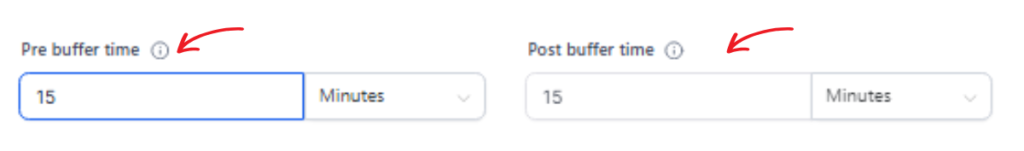
To set buffers in your GHL Calendar, access the settings and look for the buffer options. You can specify the duration of your pre- and post-buffers, such as 10 or 15 minutes, based on your needs. Once you’ve set your buffers, they’ll automatically be applied to your appointments, ensuring that you have time to prepare and debrief after each meeting. This simple addition can significantly enhance your scheduling process and client interactions. Common buffer times range from 5 to 20 minutes, depending on the complexity of your appointments and your personal preferences. Experiment with different buffer durations to find the perfect fit for your schedule.
Maximizing Efficiency with Buffers
Buffers are a powerful tool for maximizing your efficiency and productivity in both personal and professional settings. By carefully balancing your buffers—those intentional periods of downtime between meetings or tasks—you can avoid the pitfalls of over-scheduling. This practice not only prevents burnout but also ensures that each appointment you engage in is meaningful and productive, allowing you to focus on the quality of your interactions rather than the quantity.
To truly maximize your efficiency, it’s crucial to consider the specific nature of your appointments and adjust your buffers accordingly. For instance, if you have a day packed with quick check-ins or short meetings, shorter buffers may suffice to keep the momentum going. On the other hand, for more in-depth consultations or brainstorming sessions that require deeper thought and discussion, longer buffers might be necessary to allow for reflection and preparation.
In addition, regularly reviewing your buffer settings can be immensely beneficial. This practice allows you to assess whether your current schedule supports your well-being and professional success. Are you feeling rushed between appointments? Do you find yourself needing more time to regroup mentally? By making adjustments based on this self-reflection, you can maintain a balanced schedule that promotes both productivity and personal fulfillment, ensuring that you are operating at your best.
Advanced Tips for Optimizing Calendar Availability
Syncing with External Calendars
Syncing your GHL Calendar with external platforms such as Google Calendar or Outlook can significantly enhance your availability management and optimize your scheduling efficiency. By consolidating all your appointments into a single interface, you can effectively eliminate the risk of double bookings, ensuring that your schedule is always accurate and up-to-date.
To initiate the syncing process, simply access the integration settings within your GHL account and select the external platforms you’d like to connect. Once the calendars are synced, your GHL Calendar will automatically update in real-time with any changes made in the connected platforms. This feature not only saves time but also provides a seamless scheduling experience, enabling you to stay focused on your work without worrying about conflicting appointments.
This integration proves to be especially beneficial for professionals who juggle multiple calendars, such as busy executives, freelancers, or event planners. By streamlining your appointments, it reduces the risk of errors and helps you manage your time more effectively, allowing for better planning and organization in both personal and professional realms. Embrace this integration to enhance your productivity and maintain a well-organized schedule!
Handling Multiple Team Members’ Availability
For businesses with multiple staff members, managing team-wide availability can be quite challenging, especially when trying to meet the diverse needs of clients. GHL offers an innovative solution with features like the Round Robin, which efficiently distributes meetings fairly across team members. This ensures that everyone has an equal opportunity to engage with clients, fostering a sense of collaboration and shared responsibility within the team.
To effectively manage your team’s availability, simply access the group settings in GHL, where you can assign specific available hours to each team member based on their schedules and workload. This thoughtful approach allows you to create a cohesive schedule that not only supports your business’s operational goals but also aligns with client needs and expectations.
By leveraging GHL’s robust team management features, you can significantly optimize your team’s productivity. This ensures that all members remain aligned and focused on their tasks while also enhancing communication and responsiveness to client inquiries. Ultimately, a well-organized team boosts overall effectiveness and contributes to a more successful business environment.
Customizing Calendar Views for Better Management
Customizing your calendar view in GHL (Go High Level) can significantly enhance your ability to manage your availability and appointments at a glance. By tailoring your calendar to display the information that is most relevant to you, such as specific appointments, deadlines, or task categories, you can streamline your scheduling process and improve your overall efficiency in both personal and professional realms.
To customize your calendar view, simply access the display settings in GHL, where you can select from various layout options and filters that best suit your needs. For instance, you might choose to highlight urgent tasks or categorize appointments by client or project. This tailored approach allows you to concentrate on the appointments and responsibilities that matter most, ensuring that you remain organized, focused, and productive throughout your day.
Additionally, regularly updating your calendar view is crucial for adapting to changing priorities and ensuring that your schedule remains aligned with your long-term goals and daily objectives. This practice not only keeps you on track but also helps you identify any potential scheduling conflicts in advance, allowing for effective time management. By making these adjustments, you’ll find that you can navigate your commitments with greater ease and effectiveness.
Troubleshooting Common Calendar Availability Issues
Availability Not Reflecting Correctly
If your calendar availability isn’t displaying as expected, there may be a few reasons why this is happening. First, ensure that your available hours and buffer settings are correctly configured. This includes checking the start and end times you’ve set for appointments, as well as any buffer periods you’ve implemented between meetings to allow for preparation or travel time. Additionally, double-check your calendar’s synchronization with external platforms, such as Google Calendar or Outlook, as discrepancies in synchronization can lead to errors and misrepresent your actual availability.
If the issue persists after checking these settings, consider resetting your calendar settings entirely and reconfiguring your availability from scratch. This process can often resolve any underlying problems that may have been overlooked and restore your calendar’s functionality, ensuring that it reflects your true schedule accurately.
By addressing availability issues promptly and thoroughly, you can maintain a smooth scheduling process that minimizes conflicts and prevents disruptions to your workflow. A well-functioning calendar is essential for effective time management and helps you to stay organized in both your personal and professional life.
Managing Double Bookings
Double bookings can be incredibly frustrating for both clients and service providers, but they are often avoidable with careful management and proactive planning. To effectively prevent double bookings, it’s crucial to ensure that your calendar is synced with all external platforms, such as scheduling software, email calendars, and booking systems. Additionally, double-check that your available hours are accurately set, reflecting any breaks or time away from work to avoid overlap.
If you do encounter a double booking, it’s important to communicate with the affected parties as soon as possible. Reach out to them promptly, acknowledge the error, and express your willingness to find a suitable solution. Working collaboratively to reschedule one of the appointments can help maintain goodwill and trust. Remember, transparency and flexibility are key to fostering strong client relationships and minimizing disruptions to everyone involved.
Furthermore, regular reviews of your calendar are vital in identifying potential conflicts before they arise. By taking the time to plan ahead and adjusting your schedule as needed, you can significantly reduce the likelihood of double bookings, ensuring a smoother experience for both you and your clients. Implementing these strategies not only enhances your efficiency but also solidifies your reputation as a reliable professional.
FAQs
How do I change my available hours?
To change your available hours in the GHL Calendar, start by accessing your calendar settings. Once there, you will see options to modify the hours for each day of the week. You can specify your start and end times, as well as any breaks you may want to include. Make sure to review your changes carefully to ensure they reflect your desired availability. After making your adjustments, don’t forget to save your changes to update your availability accordingly. This will help others know when you are free and ready to connect!
Can I set different meeting durations for different appointment types?
Yes, GHL allows you to set various meeting durations for different appointment types, giving you the flexibility to tailor your schedule to meet the unique needs of each client interaction. This feature is particularly useful for accommodating diverse client requirements, whether you need a quick check-in, a comprehensive consultation, or anything in between. By customizing appointment lengths, you can ensure that each client receives the appropriate amount of time and attention, ultimately enhancing their experience and fostering stronger relationships.
What happens if I forget to add a buffer between meetings?
If you forget to add a buffer between your appointments, you may find yourself facing scheduling conflicts or feeling rushed as you transition from one meeting to the next. This can lead to unnecessary stress and impact your effectiveness during each appointment. To avoid these issues, it’s important to regularly review your calendar settings, ensuring that you allocate adequate time between commitments. Incorporating buffers not only helps in managing your time better but also allows you to mentally prepare for each task at hand, ultimately enhancing your productivity and focus.
How can I schedule meetings outside of my regular available hours?
To effectively schedule meetings outside your regular hours, it is important to manually adjust your availability for specific days or individual appointments within the GHL Calendar. This feature allows you to customize your schedule according to your needs, ensuring that you can accommodate clients or colleagues who may require your time beyond your usual working hours. By selectively adjusting your availability, you can maintain a balance between your personal and professional commitments while still being accessible when necessary.
Are recurring meetings easy to adjust or cancel?
Yes, GHL Calendar makes it incredibly simple to adjust or cancel recurring meetings, which is a game-changer for busy professionals. To modify your meetings, simply access the meeting settings where you can easily make any necessary changes. Whether you need to reschedule a meeting due to a conflict or cancel it altogether, GHL Calendar allows you to do this with just a few clicks. This functionality ensures that your schedule remains flexible and responsive, allowing you to adapt to unexpected changes and prioritize your time effectively.
Conclusion
Mastering your schedule with the GHL Calendar is all about setting the right parameters for your calendar availability, meeting durations, and buffers. It’s crucial to thoughtfully customize your calendar to fit your unique needs and preferences, as this can significantly enhance your productivity and optimize your workflow. By tailoring the calendar settings, you not only improve client interactions but also create a solid foundation for your business’s growth and success.
Additionally, remember to regularly review and adjust your calendar settings to ensure that your schedule remains aligned with your personal and professional goals. This practice of continuous evaluation helps you stay adaptable in a fast-paced environment, allowing for adjustments that reflect any changes in priorities or commitments. By staying proactive and organized, you can achieve a balanced and efficient workday, effectively managing your time and energy.
For those looking to explore more advanced features or seeking further support, Contact Us so we can provide insights on maximizing your GHL Calendar’s potential. Engaging with us will not only enhance your understanding of the platform but also equip you with strategies to fully leverage its capabilities, ultimately paving the way for a more streamlined and effective scheduling experience.
