Setting up your business profile in Go High Level is one of the most critical steps to optimize your experience with this all-in-one marketing platform. This process goes beyond just filling out basic details—it ensures consistent branding across your communications, smooth interactions with clients, and seamless integrations with all your marketing tools. A properly configured profile helps establish trust and professionalism, making it easier to connect with your audience and manage your workflows efficiently.
Whether you’re a small business owner looking to grow your customer base, a marketer managing campaigns for multiple clients, or an entrepreneur building a new venture, getting this setup right is essential. It serves as the foundation for success, setting the tone for how your business operates within the platform as well as how it’s perceived by your customers.
This step-by-step guide will walk you through everything you need to know about configuring your business profile settings in Go High Level. From adding your logo and business name to setting up email templates and integrations, we’ll ensure your profile is fully optimized for maximum impact.
What is Go High Level, and Why Business Profile Setup is Important?
Go High Level is a powerful all-in-one platform that takes care of your CRM, marketing, and client management needs in one place. Packed with tools for automation, communication, lead generation, and analytics, it’s a great solution for businesses looking to grow without the hassle of switching between multiple platforms. Whether you’re managing customer relationships, running marketing campaigns, or keeping track of your progress with detailed analytics, Go High Level helps you simplify your workflows and save time.
The first step to getting the most out of Go High Level is setting up your business profile. This profile is the backbone of how you’ll operate within the platform—it affects everything from the emails and messages you send to your branding and third-party integrations. A well-set-up business profile makes sure you’re presenting a consistent, professional image across all touchpoints, which helps build trust with your clients.
This guide is made specifically for small business owners, marketers, and entrepreneurs who are new to Go High Level and want to hit the ground running. If you’re setting up your business account for the first time, this is your step-by-step resource. We’ll cover everything you need to know, from customizing your profile to using the platform’s powerful features to boost efficiency and grow your business. By the end of this guide, you’ll be ready to set up your account with confidence and start seeing results.
Accessing the Business Profile Settings
How to Navigate to Business Profile Settings
- Log in to your Go High Level account using your username and password.
- Once on the dashboard, locate the left-hand menu and click on Settings. This section contains all the tools you’ll need to customize your account.
- Under Settings, scroll through the options and select Business Profile. Here, you’ll find fields like your business name, address, contact information, and other essential details that you can configure to better reflect your business.
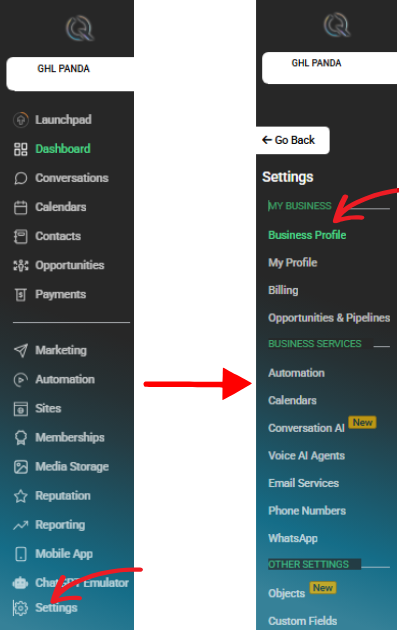
User Permissions and Roles
It’s important to note that access to business profile settings is limited to administrators or users with specific permissions. These roles are designed to ensure security and prevent unauthorized changes to critical business details. If you find that an option appears locked or inaccessible, it’s likely because your user role doesn’t allow edits in this area. To proceed, you may need to coordinate with your account administrator or request additional permissions from someone with admin-level access.
Configuring Your Business Profile Fields
When setting up your Business Profile on Go High Level, it’s essential to input accurate and consistent information to ensure that your branding, communication, and integrations function seamlessly. Below is a detailed explanation of each field you need to configure:
General Information: This section encompasses all the basic details about your business, serving as the foundation for your account setup. Accurate completion of this area ensures consistency across all interactions within the platform.
Location ID: The Location ID is a unique identification number specific to your business location. This ID helps differentiate multiple business locations within your account and plays a critical role in tracking performance and data specific to each branch.
Friendly Business Name: This is the name your clients will see when interacting with your business. It can be a simplified version of your legal name or a trade name that’s more recognizable and easily remembered by your audience. Choose a name that aligns with your branding.
Legal Business Name: Enter the full legal business name as registered with your EIN (Employer Identification Number). This name must match official records precisely, as it can be used for contracts, invoices, and tax documentation. Any discrepancies might cause legal or operational complications.
Business Email: Provide a primary email address for your business. This email is used for communication with clients, notifications, and official correspondence. Using a professional domain-based email (e.g., info@yourbusiness.com) helps build trust and credibility.

Business Phone: Include a phone number dedicated to your business. This number will serve as a client contact point and may appear in marketing materials, email headers, and client notifications. If possible, use a phone number that is exclusive to business inquiries.
Branded Domain: Your branded domain reinforces your business identity online. When setting up custom links for emails, funnels, or landing pages, having a branded domain ensures professionalism and trust. Verify the domain setup through DNS settings to avoid any errors.
Business Website: Add a link to your official business website. Your website acts as the central hub for prospective clients to learn more about your products, services, and values. Ensure that the URL is up-to-date and directs visitors to the most relevant page.
Business Niche: Defining your business niche helps you streamline your marketing and communication efforts within the platform. Whether you’re an Advertising Agency, a Fitness Studio, or a Real Estate Consultant, selecting the correct niche ensures that you utilize relevant templates and tools tailored to your industry.
Advertising Agency: If your business operates as an advertising agency, fine-tune your profile further by adding specifics about your branding and target audience. Leveraging Go High Level’s tools will allow you to manage campaigns effectively while maintaining consistency in your visual and communication style.
Each of these fields is crucial in setting up a complete and professional profile in Go High Level. Taking the time to fill them out accurately will help you maximize the platform’s functionality and solidify your business’s presence.
Branding and Logo Customization
Supported Formats and Sizes: To maintain clarity, logos should be in PNG or JPG formats with a recommended size of 250×250 pixels. Avoid uploading too-small or low-resolution graphics to ensure your brand looks sharp across platforms.
Where Your Logo Appears: Your uploaded logo will be prominently displayed in emails, funnels, and client communications. It’s essential for creating a professional, cohesive brand experience.
Setting Brand Colors: Define your brand’s primary and secondary colors. These colors will be reflected in email designs, landing pages, and other visual assets across Go High Level. Consistency in branding helps reinforce your business identity among clients.

Adding Your Business Physical Address
Street Address, City, Postal/Zip Code, State/Province/Region, Country
Entering your business’s complete physical address within Go High Level is essential for building credibility and complying with legal standards. Ensure the address is accurate, as it will often be included in email footers, invoices, and other client-facing documents. An accurate address fosters trust with your clients and helps adhere to regulations like the CAN-SPAM Act, which requires businesses to provide a valid physical mailing address in email communications. Additionally, using a professional business address rather than a personal one can enhance your brand image.
Time Zone
Specifying your time zone is another crucial step for optimizing your platform settings. The time zone you select will determine scheduling parameters, such as when automated emails or SMS messages are sent and when appointments and follow-ups are scheduled. Ensuring this is correctly set allows for precise timing and avoids confusion with clients or team members operating in different regions. This setting enables smooth operations and highly dependable workflows in client engagement.
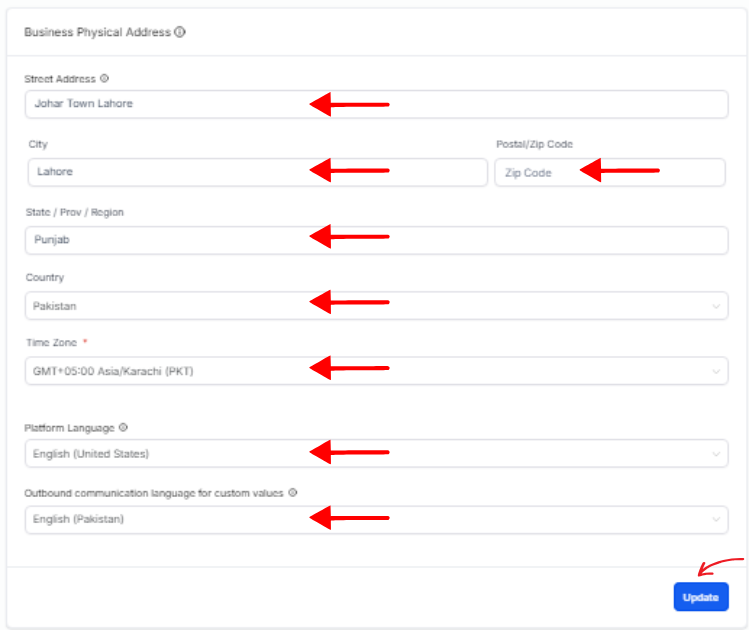
Platform Language
Selecting the right platform language aligns the entire application to your team’s primary working language, helping reduce miscommunication or confusion during daily operations. This setting impacts system notifications, menus, and user interfaces, contributing to a streamlined experience for your team. Setting this properly also ensures that your branding materials and client communications within the system are consistent with preferred linguistic tones and clarity. Make sure to choose the language that best suits your operational and client engagement needs.
Business Information
Business Type: The business type refers to the organizational structure under which the company operates. Common examples include sole proprietorship, partnership, limited liability company (LLC), and corporation. The type of business structure chosen affects taxation, liability, and operational flexibility. Businesses need to select the structure that aligns with their goals, scale, and legal requirements.
Business Industry: The industry indicates the sector or domain in which the business operates. This can range from technology, healthcare, manufacturing, and retail to more niche areas such as renewable energy or entertainment. Identifying the correct industry classification allows for streamlined market analysis, regulatory compliance, and industry-specific strategies for growth.
Business Registration ID Type: This refers to the unique identification type a business uses to register with local authorities or government databases. Examples may include a Tax Identification Number (TIN), Employer Identification Number (EIN), or Company Registration Number, depending on the country of registration. Having a proper registration ID type ensures compliance with economic regulations and helps in securing loans, government incentives, or business insurance.
Business Registration Number: The registration number is a unique identifier assigned to a business upon successful registration with the governing body in its operating region. This number is critical for official documentation, taxation, and establishing credibility with partners, vendors, and customers. Businesses should maintain their registration details accurately and ensure periodic renewal if required by law.
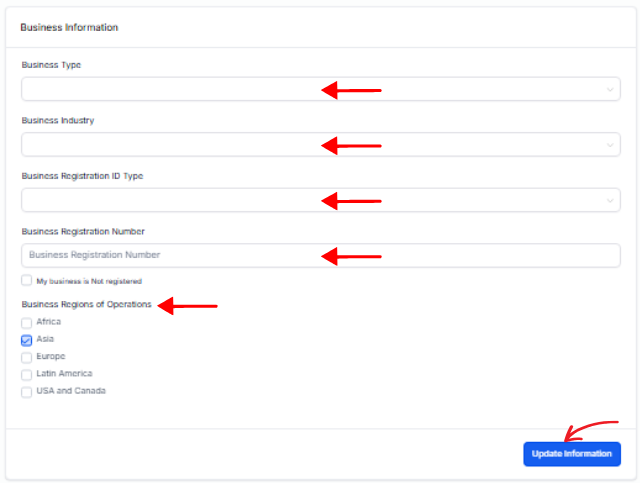
Business Regions of Operations
- Africa: Operating in Africa offers significant opportunities, particularly in emerging markets within industries such as agriculture, telecommunications, and infrastructure development. Businesses must consider regional and national regulations, diverse cultural practices, and logistics to succeed.
- Asia: Asia’s vast and diverse markets range from manufacturing hubs in China to service-driven economies like India and emerging nations in Southeast Asia. Understanding local consumer behavior, trade policies, and supply chain networks is vital for sustainable operations.
- Europe: Businesses in Europe gain access to well-established markets with robust infrastructure and regulatory oversight. The European Union provides a standardized trading framework, though companies must consider variations in local laws and cultural nuances in non-EU countries.
- Latin America: Latin America boasts growing economies with strong potential in agriculture, mining, and energy sectors. However, challenges such as fluctuating political stability and currency variations require businesses to create adaptive, risk-managed strategies.
- USA and Canada: These regions are characterized by developed economies, advanced technological adoption, and well-defined consumer markets. Businesses operating here benefit from extensive support for innovation, strong legal frameworks, and access to rich talent pools. Understanding regional compliance laws is key to maintaining competitive advantages.
Authorized Representative Details
It is vital to specify the details of the authorized representative when conducting business operations or navigating regulatory processes. Below are the key elements and their significance:
First Name & Last Name: The full legal name of the representative ensures accountability and proper identification in all official documents and communications. This avoids any potential clerical or legal discrepancies.
Representative Email: Providing a professional email address allows for streamlined communication. It acts as a primary contact point for correspondence and ensures that critical updates or inquiries reach the correct individual promptly.
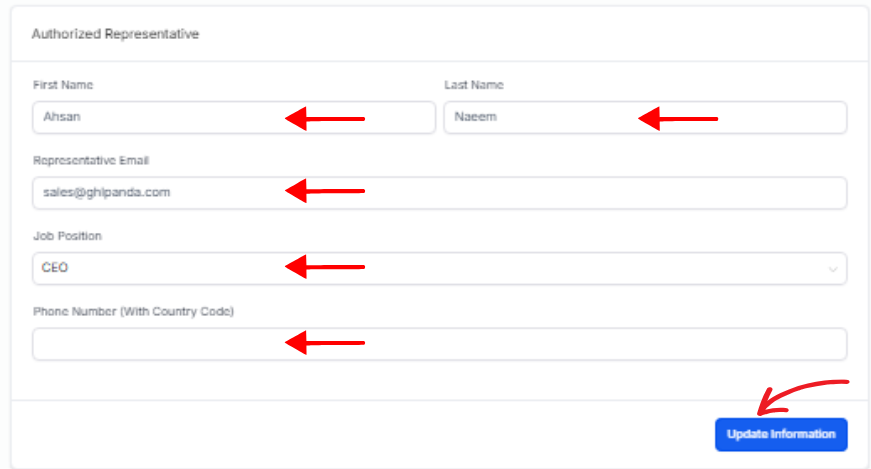
Job Position: The representative’s role within the organization must be specifically noted to clarify their scope of authority and expertise. This is crucial for establishing credibility, particularly in regulatory or client-facing matters.
Phone Number (With Country Code): Including a complete phone number with the appropriate country code enables seamless communication across borders. This detail is essential for direct, real-time conversations, especially when urgent issues arise or immediate clarifications are required.
Call & Voicemail Settings
When conducting business, having proper call and voicemail settings is crucial for maintaining professionalism and ensuring smooth communication. A well-thought-out system not only helps create a positive impression on clients and customers but also ensures better organization and responsiveness. This starts with setting up a professional voicemail greeting that reflects the company’s brand identity while leaving a positive and lasting impression on callers.
A good voicemail greeting should be clear, and concise, and include essential details, such as the company name, the reason for unavailability, and instructions on leaving a message or seeking further assistance. For instance, businesses can include alternative contact methods, such as an email address or website link, to make it easier for customers to get the help they need.

Additionally, businesses can enhance their communication processes by implementing features like call forwarding, ensuring important calls are directed to the appropriate team member or department, and minimizing missed opportunities. Automated responses or after-hours messaging systems can also be customized to provide callers with useful information, such as expected response times or emergency contact options. Furthermore, setting specific hours of operation and communicating them ensures that customers know when to expect a response, helping manage expectations effectively and reducing frustration.
General Options and Recommendations
- Allow Duplicate Opportunity Merge: This feature enables teams to merge duplicate sales opportunities within the system. It helps in maintaining a cleaner and more organized database by consolidating redundant entries under one record. This ensures the sales team has accurate information, avoids confusion, and promotes efficient pipeline management.
- Facebook Contacts By Name: This option allows synchronization and matching of contacts from Facebook by their names. It ensures that customer profiles are enriched with social media data, although attention should be paid to potential discrepancies caused by common or similar names. Integrating Facebook data further strengthens personalization efforts and social outreach.
- Disable Contact Timezone: Organizations simplify their communication process in scenarios where timezone specificity is not critical by deactivating the automatic detection of time zones for contacts. However, this may impact email or call scheduling if the sender is unaware of the recipient’s timezone, so use this option with caution.
- Bot Detection Preventing Statistics Increment and Automation Execution: This functionality identifies and blocks automated bots from skewing analytical data or triggering unnecessary automation processes. By doing so, it ensures that metrics like open rates, click-through rates, and conversions reflect actual human behavior, providing more accurate insights for decision-making.
- Mark Emails as Invalid Due to Hard Bounce: Automatically flagging email addresses as invalid when hard bounces occur keeps your email lists clean and improves the sender’s reputation. This practice reduces the risk of landing in spam folders and ensures that your email campaigns are targeted at valid, active recipients.
- Gather Intelligence on Unknown Phone Numbers: Utilize tools to collect data and insights about unknown phone numbers that contact your business. This could include identifying the location, type (mobile or landline), or user associated with the number. Gathering such intelligence can help determine whether calls are from customers, partners, or spam sources, optimizing response strategies.
- Verify the Email Address When the First Email is Sent to a New Contact: Implementing email verification practices ensures that email addresses are valid and active before significant communications are sent. This step not only improves deliverability but also protects your domain reputation by avoiding interactions with invalid addresses.
- Make SMS Compliant by Adding an Opt-Out Message: Including an opt-out message in SMS campaigns is crucial for ensuring compliance with regulations such as the TCPA (Telephone Consumer Protection Act). Providing recipients with a clear way to unsubscribe respects their preferences, builds trust, and avoids potential legal issues.
- Make SMS Compliant by Adding Sender Information: Transparency in SMS communication is achieved by including sender details in the message. This allows recipients to identify who is contacting them, improving credibility and ensuring compliance with regulatory standards like GDPR or TCPA.
- Make Your Email Compliant by Adding an Unsubscribe Link: Adding an easy-to-use unsubscribe link to all email campaigns is a best practice and often a legal requirement under regulations like CAN-SPAM and GDPR. This ensures recipients can opt out of email communications at their discretion, promoting trust and legal compliance.
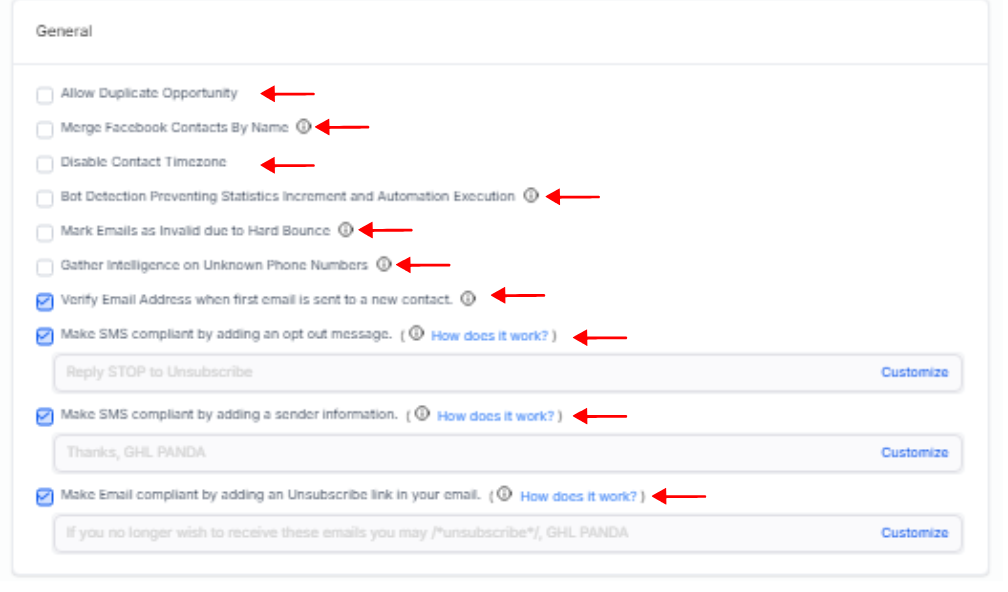
Missed Call Text Back
Missed call text back is a powerful feature that takes communication to the next level by automatically sending a text message to a caller who couldn’t reach you. This simple yet effective tool ensures that no opportunity slips through the cracks, as the caller is promptly acknowledged, even when you’re unavailable to answer the phone. These automated text messages can include personalized responses tailored to your business needs, such as a friendly acknowledgment, your business hours, or even a direct link to schedule a follow-up call or appointment. This feature not only provides a seamless and professional experience for your customers but also helps reduce frustration by letting them know their effort to reach out is valued.

By implementing a missed call text back system, businesses can significantly improve customer satisfaction, build trust, and create stronger relationships, all while streamlining interactions and saving valuable time. It’s an essential tool for modern businesses striving to stay responsive in a fast-paced world.
FAQs
What is the importance of setting up a business profile in Go High Level?
Setting up a business profile is essential as it helps create a professional representation of your brand in the system. It ensures that your business information, such as name, address, logo, and contact details, is consistent and visible in all customer communications. This builds trust and enhances the overall client experience.
How do I access the Business Profile settings in Go High Level?
To access your Business Profile settings, log into your Go High Level account and go to the “Settings” section on the dashboard. From there, select the “Business Profile” option to begin configuring your profile.
What information should I include in my business profile?
Your business profile should include your business name, logo, address, phone number, email address, and any other contact information. Additionally, you can include details such as your company website and a brief description of your services to provide customers with a clear understanding of your offerings.
Can I update my business profile settings at any time?
Yes, you can update your business profile settings anytime. Simply revisit the “Business Profile” section in the settings, make the desired changes, and save them to ensure your information is up-to-date.
Is there a way to preview how my business profile appears to customers?
Yes, Go High Level allows you to preview your profile by checking how your information will appear in customer-facing communications, such as emails, text messages, and appointment reminders. This ensures that your profile looks professional and aligns with your branding.
Maximize Your GHL Experience Today
A well-configured business profile in Go High Level is essential to unlocking the platform’s full potential and ensuring your business runs smoothly. By following this guide, you’ve taken the necessary steps to optimize your business branding, streamline your communication channels, and integrate key tools to support your goals. These updates not only enhance your operational efficiency but also create a more professional and polished experience for your clients.
Take a moment to double-check your profile settings, ensuring all details are accurate and up-to-date. Don’t forget to save your changes to secure your hard work. Once your setup is complete, you can begin leveraging the platform’s full range of features to drive growth and improve performance.
If you need further assistance refining your settings, exploring advanced tools, or troubleshooting any issues, don’t hesitate to Contact Us. We’re here to provide expert guidance and help you make the most of Go High Level’s capabilities.
