In today’s fast-paced digital landscape, efficiency, and organization are crucial for business success. For marketers, small businesses, and agencies, utilizing the right tools can significantly impact outcomes. One such invaluable tool is the Ghl Service Menu, which streamlines your scheduling process. This comprehensive guide will equip you with the essentials needed to set up and maximize the potential of the Ghl Service Menu, ensuring your business operations run as smoothly as possible.
Service menus act as a centralized hub for managing and showcasing your offerings, delivering a streamlined experience for both you and your clients. By implementing a service menu, you can effortlessly categorize and present your services, making it easy for clients to book appointments. This not only saves time but also enhances client satisfaction by providing a clear and organized booking process.
GHL Service Menu
The Ghl Service Menu is a powerful and versatile feature specifically designed to help businesses manage their services with remarkable efficiency. This innovative tool allows you to create a centralized and user-friendly page where clients can easily browse through all your available services and make bookings through a single, streamlined scheduling link.
This feature is particularly beneficial for service-based businesses that offer a diverse array of services, as it simplifies the booking process, reduces confusion, and enhances the overall client experience. By consolidating all service offerings into one accessible location, businesses can ensure that clients have a clear understanding of what is available, along with the ability to book appointments seamlessly. Additionally, this organized approach not only saves time for both clients and service providers but also helps to foster stronger relationships by providing a more professional and polished service experience.
Setting Up Your Service Menu
Step 1: Create Groups
Creating groups is the foundational step in setting up your Ghl Service Menu. To begin, log into your Go High Level account and navigate to the calendar section. Here, you will find the option to create service groups, which are essential for organizing your offerings effectively. By grouping similar services, you ensure that clients can easily find what they’re looking for, enhancing their booking experience.
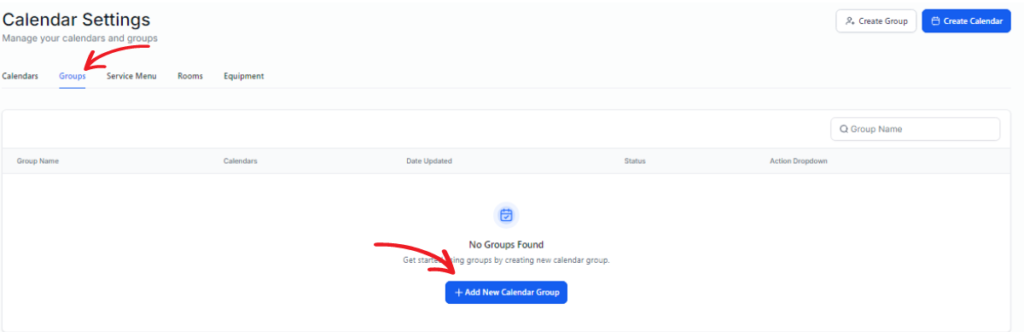

Consider grouping services by category, such as “Hair Care,” “Skin Care,” or “Nail Care,” depending on the nature of your service-based business. This categorization will allow for a more intuitive navigation for your clients, reducing the likelihood of confusion and improving overall client satisfaction. Once you’ve created your groups, populate them with the relevant services, ensuring that each service is clearly described to highlight its unique features and benefits.

Step 2: Enable the Service Menu
Before you begin, enabling the Service Menu feature in your Go High Level account is essential. This step is crucial not only for enhancing your user experience but also for streamlining your operations and making your workflow more efficient. To start this process, navigate to the Calendar Settings section of your account dashboard. This area is designed to manage all your scheduling and appointment-related features.
Once you’re in the Calendar Settings, click on Preferences to access a wide variety of settings available to you. Here, you’ll find multiple options that can be tailored to your specific needs. In the In-App Preferences area, look for the option labeled Service Menu. This feature is instrumental in creating a more organized service offering for your clients. Simply toggle this option to turn it on.
After you have enabled the Service Menu, a dedicated Service Menu tab will be visible under Calendar Settings. This new tab is designed to provide you with the necessary tools to start setting up your service menu efficiently. With this feature, you will have the capability to customize your offerings in a way that best suits your business model. By effectively organizing your services, you can enhance client interactions and improve overall satisfaction, leading to a more successful operation.
Step 3: Prepare Your Service Calendars
Next, you’ll need to create detailed service calendars for each service you offer. These calendars play a crucial role in not only managing appointments more efficiently but also ensuring that each service is well-organized and easily accessible for both you and your clients. By clearly delineating your services in separate calendars, you can streamline the scheduling process, making it much easier for clients to book appointments while minimizing the risk of double bookings.
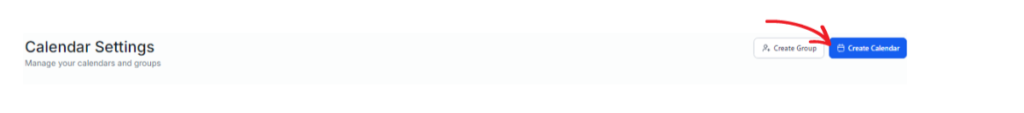

To get started, navigate to Calendar Settings in your application dashboard, where you can create a dedicated service calendar tailored for each of your offerings. This step is crucial as it helps streamline your scheduling process. When naming your calendar, consider using descriptive titles that reflect the services provided, as this will assist both you and your clients in easily identifying the specific calendar for each service. For example, if you offer skin and hair care sessions, naming the calendars “Facial” and “Hair Colouring” can prevent any confusion.

After naming your calendar, you’ll need to select a team member who will be responsible for managing appointments for that service. This person should ideally have a good understanding of the service being offered and be readily available for client communications. In the additional settings, be sure to assign the appropriate group related to your service, which will help keep everything organized and ensure that the right team members are notified of any bookings or changes.

Additionally, you should add further details such as your availability, which includes the days and times when the service will be offered. Consider including any forms or payments needed before appointments, as this can streamline the process for your clients. Notification settings are important as well; you may want to set up automatic reminders for both you and your clients to reduce no-shows. Don’t forget about customization options that allow you to tailor the appearance of your calendar to match your brand. Once you have filled in all the necessary information and made the desired adjustments, be sure to save your service calendar to finalize the setup.

It’s also essential to group similar services together within the same calendar, as this will facilitate easy navigation for clients, allowing them to quickly find the specific service they need. For example, if you offer haircuts, coloring, and styling, consider creating a single calendar for all hair-related services while having separate calendars for other categories such as skincare or massages. This structured approach will not only enhance your overall workflow but also significantly improve the client experience, fostering better satisfaction and loyalty over time.
Step 4: Create Your Service Page Menu
With your service calendars set up and ready to go, it’s time to create your service menu. First, navigate to the Service Menu tab in your interface and click on the ‘Create Service Menu’ button to get started. You will be prompted to enter crucial information such as the name of your service menu and a detailed description that outlines what clients can expect.
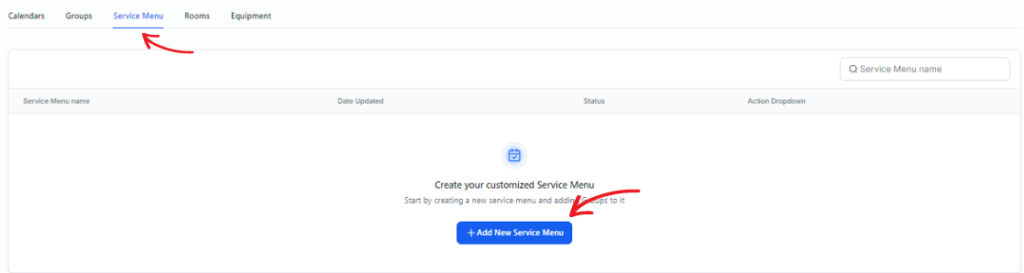

Additionally, you’ll need to fill in other relevant details that may include pricing, duration of services, and any unique offerings. When you reach the select service option, you can choose to include all available services in your menu. However, if you prefer to tailor your offerings, you can create a separate service menu page for each service by selecting only one service at a time.

Next, you’ll encounter the “arrange your services” option. This feature allows you to organize your services in a way that best fits your business model or customer preferences. You can either arrange them in a specific order or rearrange them as needed to highlight certain services. Once you’ve finalized your selections and arrangements, make sure to click the ‘Save’ button to ensure all your hard work is preserved and ready for your clients to view.

Step 5: Check Your Service Menu
After setting up your Ghl service menu, it’s crucial to take the time to review and ensure everything is for optimal functionality. Start by navigating back to the Service Menu tab, where you can easily view the newly created service menu in its entirety. This is an important step, as it allows you to familiarize yourself with the various offerings you’ve listed. Next, locate the three dots option, which typically represents additional settings or features, and select it to copy the permanent link associated with your service menu.

Once you’ve copied the link, head over to the Google search bar and paste your link there. This is an essential step for verifying that the link is functioning properly and that it directs users to the correct service menu. To ensure everything is working smoothly, simulate a client booking by going through the process from selection to confirmation. This practical test will help you identify any potential issues in the booking flow. Pay careful attention during this simulation to spot any discrepancies in service arrangement, such as incorrect service descriptions, pricing errors, or limited availability that could confuse clients.

If you notice any inconsistencies, take the necessary steps to adjust the details as needed. Ensuring clarity and precision in your service menu will not only prevent future misunderstandings but also significantly enhance client satisfaction by delivering a seamless and pleasant experience. A well-organized service menu reflects professionalism and care, making it easier for clients to navigate their options. Once you’ve thoroughly confirmed that everything is correct and functioning as intended, your service menu will be ready for clients to access and utilize efficiently. By investing this time in review and adjustment, you set the stage for increased client engagement and satisfaction with your services.

Organizing Your Services
Selecting and Arranging Services
Once your Ghl service menu is set up, you can select the specific services that you want to display to your clients, allowing for a customized experience tailored to their unique needs. This flexibility enables you to highlight particular offerings that may be more relevant to certain client segments or seasonal demands. You can choose from existing groups of services or individual options, and arrange them in a way that reflects your business priorities, such as promoting high-demand services or showcasing new offerings.
By thoughtfully organizing these options—perhaps by categorizing them based on client needs, service duration, or pricing—you ensure that clients can easily navigate the menu to find and book the services they require. This not only simplifies the booking process but also enhances their overall experience with your business, fostering client satisfaction and loyalty. Ultimately, a well-curated service menu can significantly contribute to your business’s success by making it easier for clients to understand and engage with what you offer.
Customizing the Client Experience
Ghl Service Menu presents an extensive array of opportunities for further customization, which is crucial for crafting a memorable client experience that stands out in today’s competitive market. By enabling features that allow clients to easily add additional guests during the booking process, you can effectively cater to group appointments, family outings, or special events, ensuring that everyone feels included and valued. This flexibility not only enhances the service experience but also helps in accommodating various needs and preferences. Benefits of Using a Service Menu
Moreover, clients have the option to select their preferred staff member when booking, fostering a sense of familiarity and comfort that can make a significant difference in client satisfaction. This personal touch is a powerful way to build relationships and trust between your business and your clients. These personalized options not only enhance overall customer satisfaction but also make your service offerings more appealing and unique. As a result, clients are more likely to return for future services and recommend your business to friends and family, ultimately contributing to the growth and success of your brand. Emphasizing these customizable features can set you apart and encourage a loyal clientele.
Benefits of Using a GHL Service Menu
Streamlined Booking Process
The primary benefit of the Ghl Service Menu is its remarkable ability to significantly streamline the booking process for both clients and service providers. This innovative platform offers a centralized location for all your services, allowing clients to easily view, select, and book appointments in just a few clicks. This user-friendly approach minimizes the back-and-forth communication typically required for scheduling, effectively saving valuable time for both parties and ensuring that appointments are set up efficiently.
Moreover, the Ghl Service Menu features customizable options that cater to the unique needs of different businesses, enabling service providers to showcase their offerings in an organized manner. Clients can view detailed descriptions, available time slots, and even pricing information, making the decision-making process seamless. Additionally, automated reminders and confirmations help reduce no-shows, enhancing the overall experience for both clients and providers. With such a comprehensive system in place, the Ghl Service Menu not only simplifies booking but also fosters better relationships between clients and service providers through enhanced communication and professionalism.

Improved Client Satisfaction
A well-organized Ghl service menu plays a crucial role in enhancing client satisfaction by providing a clear and efficient booking experience. Clients appreciate the simplicity and ease of use that the Go High Level Service Menu offers, as they can quickly find the services they need without any confusion. This user-friendly design is not only visually appealing but also strategically structured to guide clients through their choices seamlessly. By categorizing services and including detailed descriptions, clients can make informed decisions that suit their specific needs.
This straightforward process significantly reduces frustration, allowing clients to navigate without feeling overwhelmed. Moreover, it fosters a sense of trust and reliability, which can lead to increased loyalty and repeat business. When clients feel confident in their choice of services, they are more likely to return and recommend your business to others. Satisfied clients are more inclined to share their positive experiences, both through word of mouth and social media, further attracting new customers to your business. Building a reputation for excellent service can create a strong community of loyal clients who contribute to long-term growth and success.
Increased Operational Efficiency
For businesses, the Ghl Service Menu significantly enhances operational efficiency by seamlessly automating the booking process. This automation not only alleviates the workload on staff who would otherwise need to manage appointments manually, allowing them to dedicate their efforts to more strategic tasks, but it also decreases the likelihood of double bookings or scheduling errors that can lead to customer dissatisfaction.
By streamlining the booking process, businesses can improve overall customer experience, ensuring that clients feel valued and attended to. Moreover, by freeing up staff time, organizations can concentrate on providing exceptional service and nurturing long-term relationships with clients, ultimately driving customer loyalty and business growth rather than spending hours on appointment management. Ultimately, this leads to a more productive work environment and a better overall experience for both staff and clients.
Advanced Features and Customization
Consent and Thank You Messages
The Ghl Service Menu also allows you to customize consent and thank you messages, providing a professional touch to your booking process. By tailoring these messages to reflect your brand’s voice and values, you not only create a more engaging experience for your clients but also foster a sense of trust and appreciation. Personalizing these messages can significantly enhance the client’s perception of your business, making them feel valued and respected, which is essential in building long-term relationships.
Integrating with Other Tools
Go High Level’s Service Menu can be seamlessly integrated with a variety of other tools and platforms, significantly enhancing its overall functionality and user experience. Whether you’re utilizing CRM tools to manage customer relationships or marketing platforms to promote your services, integrating these systems can streamline your operations and provide valuable insights into client interactions. This interconnectedness allows for better data analysis, enabling you to make informed decisions and optimize your business strategies effectively.
Monitoring and Adjusting Your Service Menu
Regularly monitoring and adjusting your service menu is crucial for maintaining its effectiveness in meeting client needs. It’s important to analyze booking patterns, client feedback, and overall performance metrics to identify specific areas for improvement. Taking the time to gather and review this information will help you adapt your offerings to reflect current market trends and client preferences. This ongoing optimization process ensures that your service menu not only stays relevant but continues to meet the evolving needs of your business and clients, ultimately driving satisfaction and loyalty.
FAQs
What is the Ghl Service Menu and how can it benefit my business?
The Go High Level Service Menu is a comprehensive tool designed to streamline the booking process for businesses and enhance client experiences. It benefits businesses by organizing services in a user-friendly manner, reducing manual appointment management, and automating scheduling. This leads to increased operational efficiency, improved client satisfaction, and ultimately, business growth.
Can the Ghl Service Menu be customized to fit my brand?
Yes, the Go High Level Service Menu offers a range of customization options. Businesses can tailor the menu to align with their brand identity by adjusting visuals and messages. Additionally, features like personalized consent and thank you messages can be configured to reflect your brand’s voice and values, enhancing client perception and trust.
What advanced features are available with the Service Menu?
The Service Menu includes advanced features such as integrating with CRM and marketing platforms, monitoring booking patterns, and adjusting service offerings based on client feedback. These tools enable businesses to optimize their operations, gain actionable insights, and adapt to market trends effectively.
How does the Service Menu enhance the client booking experience?
The Service Menu offers a streamlined and intuitive booking process, minimizing the complexities often associated with scheduling appointments. Clients can easily search for and book services, selecting preferred staff members and adding additional guests if needed. This efficiency and personalization lead to higher client satisfaction and retention.
How often should I update my service menu, and why is it important?
Regular updates to the service menu are essential for maintaining its relevance and effectiveness. Businesses should routinely monitor client feedback, market trends, and performance data to refine their service offerings and cater to evolving client needs. This ongoing adaptation ensures that your service menu remains an asset in driving client satisfaction and business growth.
Conclusion
The Ghl Service Menu is an invaluable tool designed specifically for marketers, small businesses, and agencies aiming to optimize their service offerings in today’s competitive landscape. This comprehensive platform provides a centralized location where clients can easily view, select, and book services, significantly enhancing both operational efficiency and client satisfaction.
The intuitive interface of the service menu allows businesses to showcase their full range of services, along with any relevant details and pricing, making it simple for clients to make informed decisions. By following the steps outlined in this guide, you can effectively set up and maintain a service menu that aligns with your business needs while providing an exceptional experience for your clients from start to finish.
Moreover, utilizing the Go High Level Service Menu not only streamlines your service delivery process but also empowers your marketing efforts by allowing for targeted promotions and easy tracking of client interactions. Explore the full potential of the Ghl Service Menu, and watch your business thrive as you attract and retain satisfied clients who appreciate the ease of booking services tailored to their needs. For further help feel free to Contact Us.
