Balancing team workloads while maintaining efficiency is not just important; it’s crucial for success. As companies strive to optimize productivity and manage resources effectively, having the right tools in place becomes essential. Go High-Level’s Round Robin Calendar stands out as one of the best solutions for achieving this delicate balance. This innovative feature allows for seamless scheduling, ensuring that tasks and meetings are distributed evenly among team members.
In this comprehensive guide, we will delve into the process of setting up the Round Robin Calendar and illustrate the myriad benefits it offers. You will learn how this tool can help your team manage meetings and leads more effectively, preventing any individual from becoming overwhelmed with responsibilities. By adopting this feature, you can significantly enhance your team’s collaboration and productivity. Let’s explore in detail how this calendar can transform your scheduling process and lead to a more organized and efficient work environment.
Round Robin Calendar in GHL
A Round Robin Calendar in Go High-Level is more than just a scheduling tool; it’s a strategic asset for your business. This calendar type automatically assigns booked appointments to team members based on who is available and whose schedule is least burdened. This functionality is perfect for teams that frequently engage in customer service, sales, or client consultations, distributing workload evenly to maintain high morale and productivity.
Imagine a system that takes into account each member’s capacity and availability, avoiding manual distribution errors. This automated approach not only saves time but also improves customer satisfaction by ensuring that meetings are promptly attended to by the right team member. Such an organized system can prove invaluable in maintaining team harmony and operational efficiency. The Round Robin Calendar adapts to your team’s needs, allowing for a seamless experience whether you’re a small business or a burgeoning enterprise. This smart allocation of tasks helps to prevent burnout, a common issue in fast-paced environments, thereby sustaining long-term productivity and employee satisfaction.
Benefits of Using the Round Robin Calendar
Implementing a Round Robin Calendar can dramatically enhance your team’s operation, offering several significant benefits that can transform the way your team manages its time and responsibilities:
- Even Distribution of Appointments: This innovative approach ensures that no single team member is inundated with bookings, effectively balancing the workload across your entire staff. By rotating responsibilities among team members, the calendar fosters a fairer work environment, promoting not only equity but also boosting team morale and overall productivity. Everyone feels valued and involved, which can lead to increased job satisfaction and lower turnover rates.
- Improved Efficiency: Automating the scheduling process significantly reduces the need for manual input, thereby minimizing the chances of human error that can lead to double bookings and scheduling mishaps. This automation frees up precious time for team members to focus on more critical tasks that require their attention and expertise. Furthermore, by streamlining administrative duties, your team can channel its energy into core responsibilities, ultimately enhancing their performance and output.
- Better Team Coordination: The Round Robin system smartly navigates around each team member’s availability, effectively minimizing conflicts and ensuring appointments are booked when team members are genuinely free. This proactive coordination not only helps maintain a smooth workflow but also improves overall team dynamics. By being aware of each other’s schedules, team members can better collaborate and support each other, leading to a more cohesive work environment.
The Round Robin Calendar is a fantastic way to streamline scheduling and boost your team’s functionality! With a well-implemented Round Robin system, your team will be energized and ready to tackle challenges together!
Prerequisites for Setting Up the Round Robin Calendar
Before you can harness the full potential of the Round Robin Calendar, ensure the following elements are in place:
- Active User Accounts: It is essential to confirm that all team members involved in the scheduling process possess active Go High-Level user accounts. This step is vital as it guarantees seamless integration with the platform and provides each member with easy access to the shared calendar. Without active accounts, team members may face difficulties in accessing important scheduling information, which can lead to confusion and miscommunication.
- Correct Calendar Configuration: Ensuring that the calendar settings are perfectly aligned with your team’s availability is crucial for optimal functioning. Take the time to carefully review and adjust these settings to reflect everyone’s working hours, holidays, and any other relevant commitments. Proper configuration will facilitate accurate appointment assignments and minimize the risk of double bookings, ensuring that each meeting is scheduled at a time that works for all parties involved.
- Team Awareness: It’s important to engage in proactive communication with team members regarding their designated schedules and the implementation of the new system. Providing detailed information about how the calendar works and what each member’s responsibilities are will foster awareness and understanding. By ensuring that everyone is on the same page, you can promote a smooth transition to the new scheduling method and enhance the effective use of the calendar across the team. Regular check-ins and feedback sessions can also help address any concerns or questions that may arise during this process.
By setting up these prerequisites, you lay the groundwork for a successful implementation of the Round Robin Calendar. Proper preparation prevents confusion and ensures a smoother, more efficient scheduling process from the outset.
Steps to Set Up the GHL Round Robin Calendar
Transitioning to the Round Robin calendar system is a straightforward process when broken down into clear steps:
Step 1: Access the Go High-Level Calendar Settings
Begin by logging into your Go High-Level account, ensuring you have your credentials handy for a smooth entry. Once logged in, navigate to the “Calendars” section, which is conveniently located under the “Settings” menu. Here, you’ll discover a comprehensive array of options designed to help you manage and customize your calendar settings effectively.
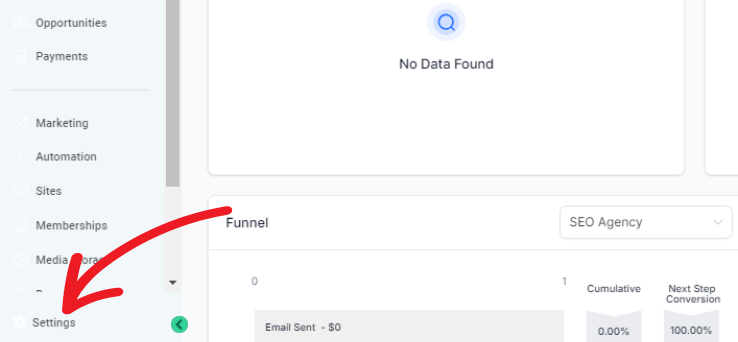
The user-friendly interface is designed with your convenience in mind, making it easy to locate and adjust the settings you require. Each feature is laid out intuitively, so even those who are new to the system can follow along without difficulty. From setting up reminders to adjusting availability, each option is clearly labeled for your ease of use. This initial step is crucial, as it lays the foundation for customizing your calendar to meet your team’s specific needs and preferences, ultimately enhancing productivity and efficiency in your scheduling efforts.
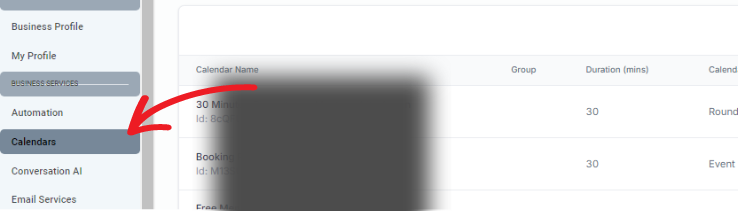
Step 2: Create a New Calendar
Once you’re in the calendar section, look for and click on the “+ New Calendar” button, which is usually located at the top right corner of the screen. From the list of available calendar types, select the “Round Robin” option. This selection will activate a set of features specifically designed for round-robin scheduling, which are tailored to ensure that appointments are distributed evenly across your team members, leading to a more balanced workload.
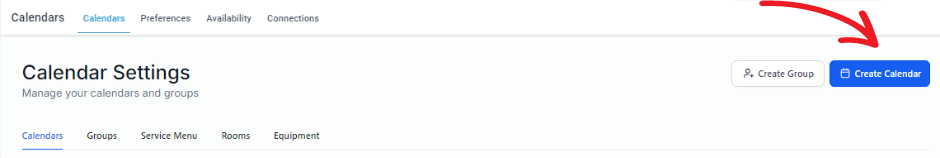
Choosing the correct calendar type is not just a simple step; it is essential as it lays the foundation for how all subsequent appointments will be managed. This choice activates complex algorithms that intelligently handle the distribution of meetings, ensuring that no single team member is overwhelmed while others are underutilized. By making this informed decision, your team can fully reap the benefits of automated scheduling, which can significantly enhance productivity and streamline workflows. Plus, it allows team members to focus on their core responsibilities rather than getting bogged down by manual scheduling tasks.
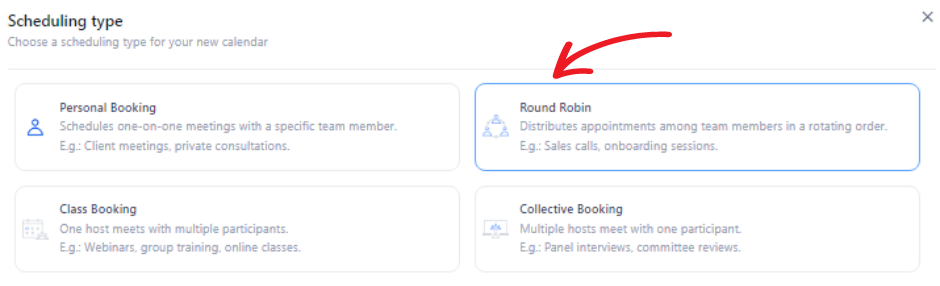
Step 3: Add Required Details
After selecting the “Round Robin” option, you’ll need to input the necessary details to configure your calendar effectively. This configuration is crucial for optimizing scheduling and ensuring smooth coordination among team members:
- Calendar Name: Start by entering your calendar name. This should be descriptive enough to reflect the purpose of the calendar, whether it’s for a specific project, team, or function within your organization.
- Team Members: Add all team members who will receive appointments through this calendar. It’s important to ensure each member’s availability is up-to-date, as well as their time zones, to facilitate accurate and timely scheduling. Consider creating a system for tracking team members’ schedules to avoid overlapping appointments.
- Custom URL: Create and add a custom URL for your calendar. This makes it easy to share and access, allowing team members and clients to quickly find the calendar without searching through multiple links or platforms.
- Appointment Duration: Specify the standard length of each appointment. This setting plays a crucial role in determining how many appointments can fit into each team member’s schedule. Think about the types of meetings you typically hold and adjust the duration accordingly to maximize productivity while allowing sufficient time for discussions.
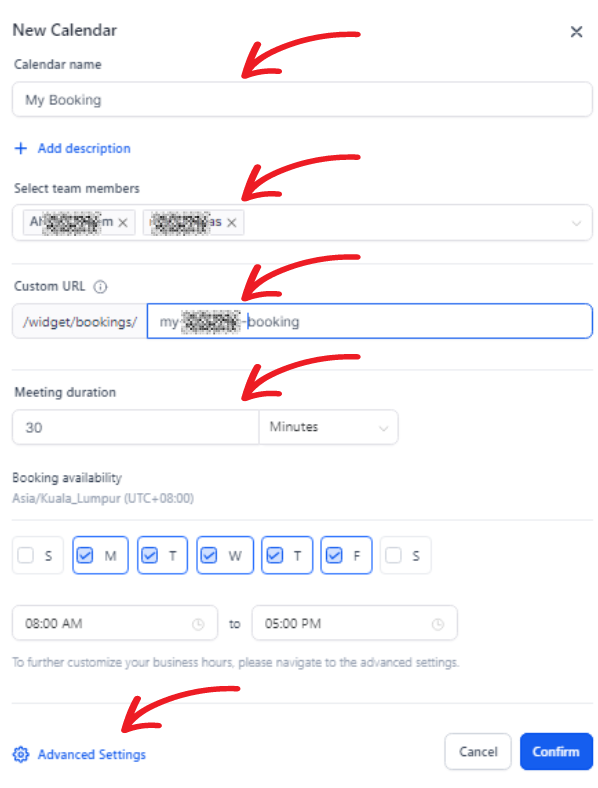
By inputting these details thoughtfully, you ensure that the Round Robin Calendar functions optimally, catering specifically to the unique needs of your business and the dynamics of your team. Properly configuring these elements is integral to successfully managing your team’s schedule and maximizing the efficiency of your operations. After entering all the necessary details, don’t forget to click on the advanced setting option to explore additional features that can further enhance your scheduling capabilities.
Step 4: Meeting Details
In the advanced settings, the first option you will encounter is the meeting details section. Here, you can upload your calendar logo that is specifically related to your appointment, helping to personalize the experience. After uploading the logo, make sure to write the calendar name clearly and provide a detailed description that outlines the purpose of the meeting. If you have a specific link that you would like to associate with this meeting, you can also include a custom URL to direct participants to further information or resources.
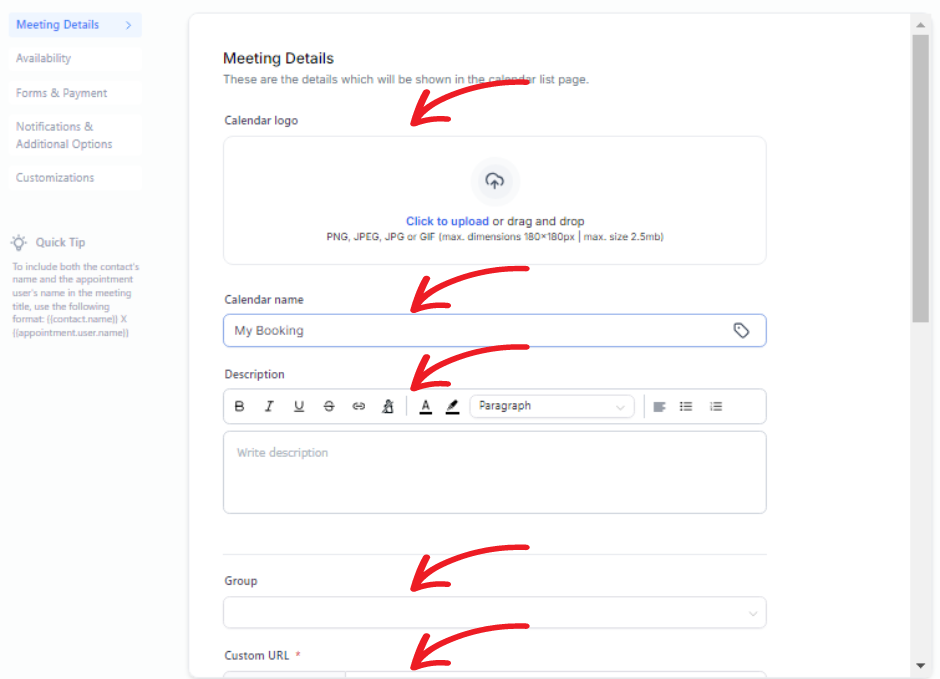
- Appointment Distribution
Once you have completed the meeting details, the next step is appointment distribution. In this section, you will be presented with two options. These options will allow you to manage how your appointment is shared with others, ensuring that you can effectively communicate the details and enable participants to join seamlessly.
- Optimize for availability
- Optimize for Equal Distribution
Optimize for availability: When opting to “Optimize for availability,” the Round Robin Calendar prioritizes booking appointments based on team members’ current availability, ensuring that time slots are utilized as efficiently as possible. This setting is particularly useful in scenarios where maximizing booked appointments takes precedence over equal distribution. By focusing on availability, the system minimizes idle time and potentially increases the total number of appointments scheduled. Each team member’s calendar is analyzed to identify open slots, allowing the system to fill gaps and create a seamless flow of bookings. This feature is ideal for businesses looking to maximize their appointment volume and ensure that clients are accommodated promptly.
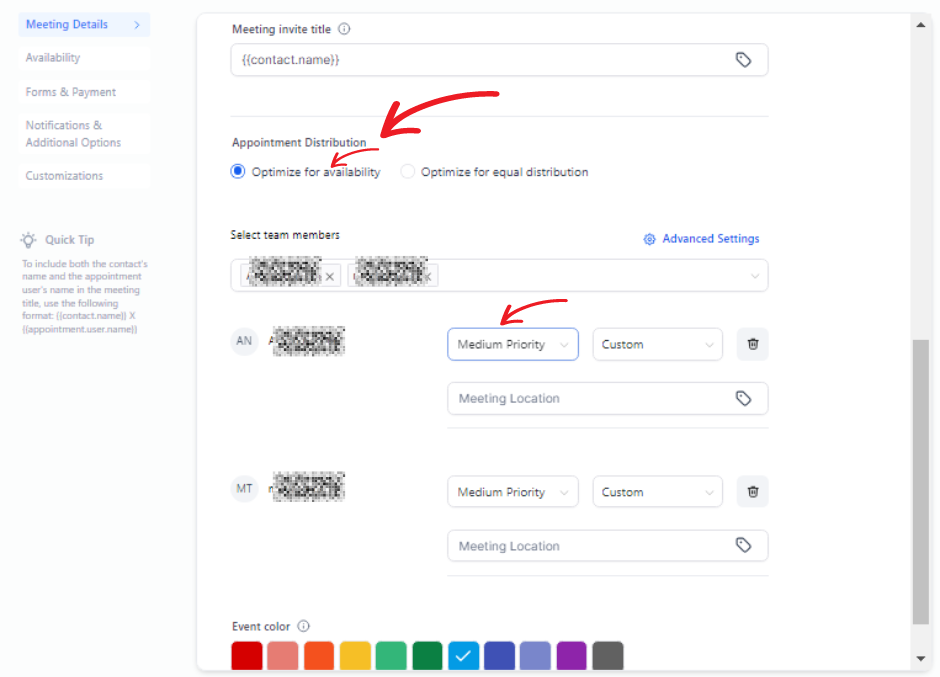
You can also set the priority of the team members in case of multiple team members. Priority can be high medium or low. When setting priorities, consider factors like seniority, expertise, responsibilities, and availability to ensure an equal distribution of tasks among team members. You can also set your meeting location, it can be either Zoom, Google Meet, chat, or call.
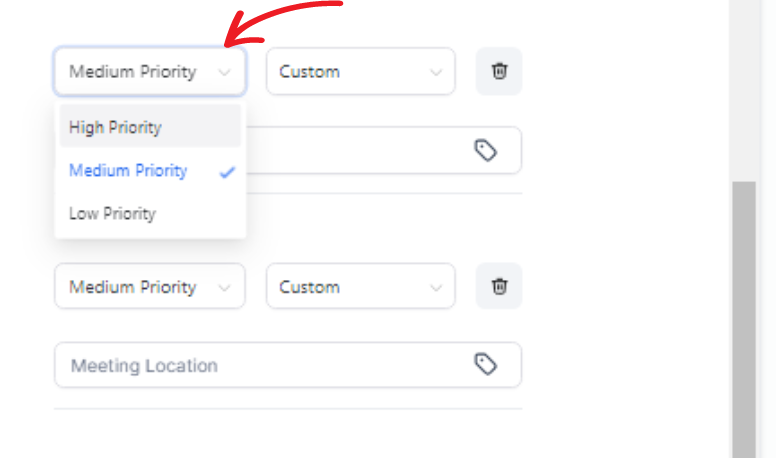
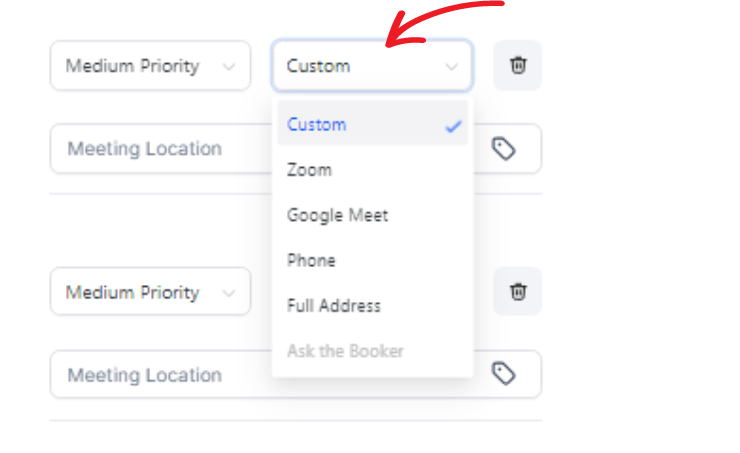
Optimize for Equal Distribution: When you select “Optimize for Equal Distribution,” the Round Robin Calendar ensures that appointments are allocated evenly among team members. This option balances appointment allocation, preventing any single team member from becoming overburdened while others have significantly fewer appointments. By distributing appointments equally, you ensure that each team member has a fair share of bookings, which can help maintain morale and manage workload more effectively. This setting is particularly advantageous in teams where maintaining an equitable distribution of tasks is crucial for performance and job satisfaction.
It also supports a collaborative team environment by ensuring that no single individual consistently carries a heavier load. Adjusting to this setting means the system will take into account previous appointments booked for each team member, distributing new appointments to those with fewer bookings. This approach helps to ensure long-term sustainability in workload management and promotes a balanced work culture.
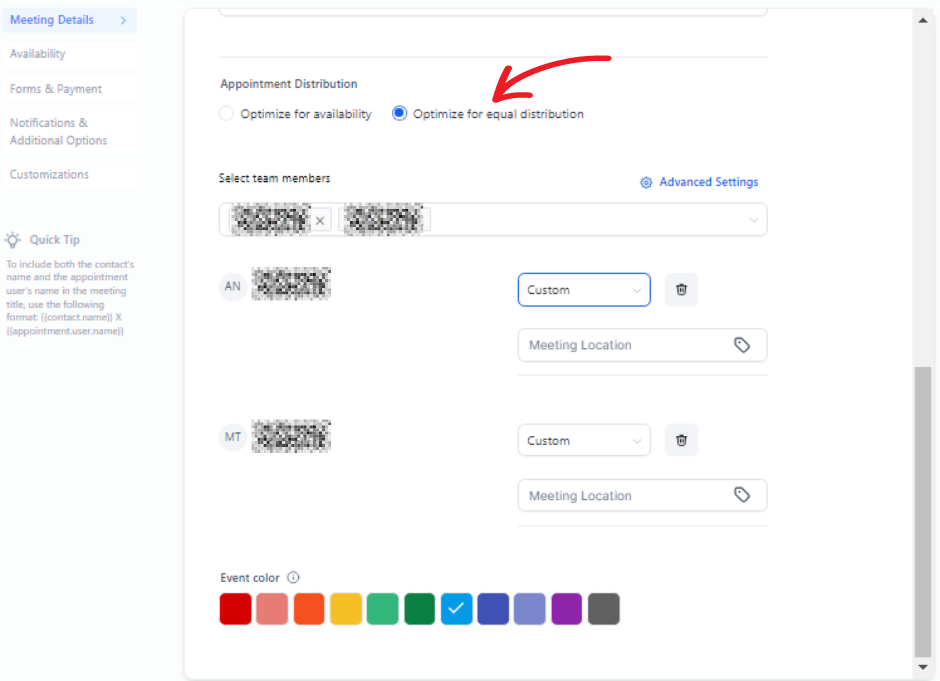
- Advance Settings of Appointment Distribution
- Reschedule Preference
In the advanced settings of appointment distribution, you can set preferences for how rescheduled appointments are handled. There are two options to choose from:
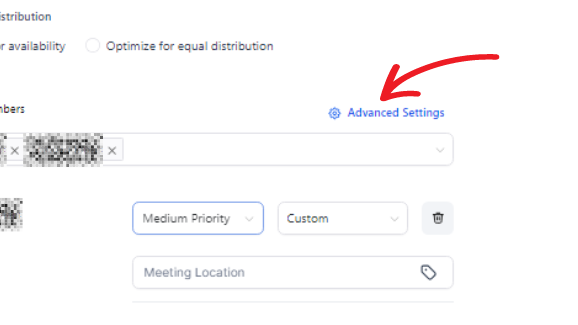
- Reassign through Round Robin: Opting for this setting ensures that when a contact reschedules an appointment, the new appointment is reassigned through the Round Robin system. This allows for a fair redistribution of appointments, utilizing the same criteria originally set for the calendar. This approach is beneficial in maintaining balance and fairness among team members, ensuring that the workload continues to be evenly distributed.
- Keep the Same Appointment Owner: Selecting this option means that if a contact reschedules an appointment, it remains with the same team member who was originally assigned. This can be advantageous for maintaining consistency, as the contact continues working with the same team member, which might be preferred in situations where a relationship or familiarity is beneficial to the service experience. It provides a sense of continuity for the client and can enhance the personalization of interactions.
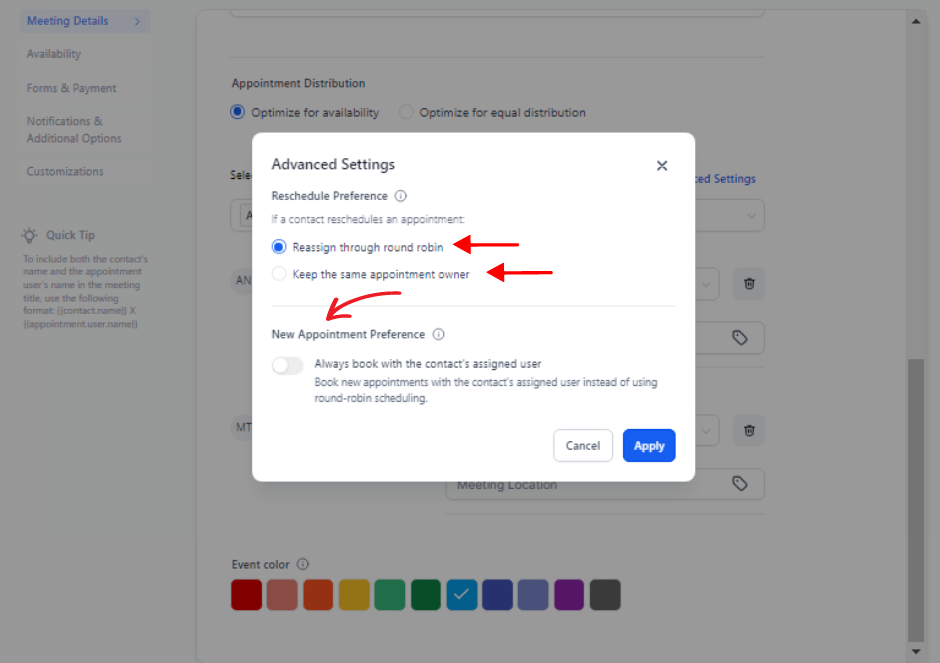
- New Appointment Preference
- Always Book with the Contact’s Assigned User: This setting allows for a more personalized scheduling process by ensuring that new appointments are always booked with the contact’s assigned user, instead of utilizing the traditional round-robin schedule. Opting for this preference is beneficial when building strong relationships between contacts and specific team members is essential to your business model.
By keeping interactions consistent, clients can develop a sense of familiarity and trust with their designated team members, enhancing the overall service experience. This approach supports continuity and personalized service without sacrificing efficiency, as it bypasses the rotation of team members for new appointments. It’s ideal for maintaining long-term client relationships and ensuring that each contact receives a tailored experience based on their past interactions and history with the company.
Step 5: Availability
Managing availability is a crucial aspect of organizing a well-functioning appointment system. Managing availability, forms & payment, notifications, and customization is almost the same as the service calendar. It requires the consideration of different scheduling parameters to ensure appointments are set effectively. The availability settings allow team members to specify their working hours, ensuring that appointments are only booked during times they have designated as open. This feature prevents overbooking and respects the personal schedules of each team member, allowing for flexibility in balancing work and personal commitments.
Team members can update their availability directly in the system, reflecting changes such as vacations, holidays, or altered work shifts. This ensures the system accurately reflects when a team member is truly available for booking. Additionally, administrators can set global availability settings to accommodate organizational policies or collective breaks within the team. By accurately managing availability, the appointment system can optimize scheduling efficacy, enhance team member satisfaction, and improve overall client service delivery by ensuring clients are only offered times that can be honored by the team.
Step 6: Forms & Payment
Integrating forms and payment processing into your appointment scheduling system enhances both client experience and operational efficiency. By utilizing custom forms, you can gather essential information from clients before their appointments, ensuring that team members are well-prepared to provide personalized service. These forms can include fields for client contact details, specific service requirements, or any necessary waivers or agreements. Additionally, embedding payment options directly within the booking process streamlines transactions, allowing clients to pay for services upfront, which minimizes no-shows and secures revenue.
There are multiple payment gateways available to accommodate different business needs. You can select from options depending on your preferences and regional compatibility. By making payment a seamless part of the booking journey, you enhance security and convenience for both your team and your clients. This integration not only improves cash flow but also supports business growth by efficiently managing booking, data collection, and financial transactions within a unified system.
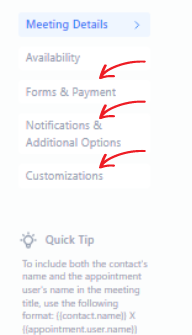
Step 7: Notifications
Effective notification management is essential to ensure both clients and team members are informed and reminded of their scheduled appointments in round robin calendar. Notifications can be customized to suit the needs of your organization, offering reminders at set intervals before the appointment. This can include email, SMS, or app-based notifications, depending on the preferences set for each contact and team member.
By utilizing automated notifications, the appointment system reduces the likelihood of missed appointments, enhances communication, and improves overall operational efficiency. Additionally, team members can receive alerts for new bookings, changes, or cancellations, allowing them to stay updated and prepared. Optimally configuring notification settings plays a critical role in maintaining a smooth scheduling process and supporting high levels of satisfaction for both clients and staff.
Step 8: Customizations
Customizing your appointment scheduling system can significantly enhance its functionality and alignment with your organization’s unique needs. With a range of customizable options, you can tailor the system to reflect your brand identity, operational priorities, and client expectations. Custom branding allows you to incorporate your organization’s logo, color scheme, and messaging throughout the scheduling platform, ensuring a cohesive brand experience for your clients.
In addition to visual elements, you can customize appointment types, duration, and availability settings according to service requirements. This level of personalization ensures that each appointment reflects the specific services offered, providing clarity for both clients and team members. Furthermore, custom workflows can be designed to streamline processes, automate routine tasks, and optimize team efficiency, ultimately enhancing service delivery.
By leveraging customizable reporting tools, you can gain valuable insights from appointment data to inform strategic decisions. These reports can be configured to highlight key metrics such as appointment trends, client preferences, and team performance, aiding in resource planning and service improvements. Overall, customizing your scheduling system equips your organization with a robust tool that not only meets operational demands but also elevates the client experience.
Testing the Round Robin Calendar
Ensuring the system functions smoothly before going live is crucial for a successful transition. Here’s a comprehensive guide on how to thoroughly test your setup:
- Begin by opening the booking link as if you were a client. This step is essential as it allows you to simulate the user experience from start to finish, giving you insights into any potential navigation issues or misunderstandings that clients may encounter.
- Next, schedule a few test appointments. This will verify that the system assigns bookings correctly to different team members as intended. During this process, pay attention to any patterns or anomalies that may arise, such as double bookings or incorrect assignments, which could lead to confusion for both clients and team members.
- It’s equally important to confirm that notifications and calendar invites are sent correctly to both clients and team members. This ensures that everyone is informed and prepared ahead of time. Check if the notifications include all necessary details, such as appointment times, locations, and any specific instructions, to facilitate smooth communication.
Conducting thorough testing helps identify potential issues before they impact real clients, ensuring a seamless transition to the new system. It not only aids in fine-tuning the setup but also enhances user satisfaction by minimizing disruptions. This testing process is an essential step in quality assurance, providing peace of mind that the calendar will function as expected across various scenarios, ultimately contributing to a more efficient and organized workflow.
Troubleshooting Common Issues
Despite best efforts, issues may still arise. Here’s how to address some common challenges in round robin calendar:
- Appointments Not Distributing Evenly: Double-check that all team members have their availability correctly set and that there are no discrepancies in the time zone settings or availability overlaps.
- Booking Conflicts: Problems with multiple bookings at the same time usually stem from incorrect buffer times or overlapping schedules. Adjust these settings to resolve conflicts efficiently.
- Technical Glitches: If you encounter technical difficulties, consult Go High-Level’s support team or the help documentation for guidance on resolving specific issues.
- Addressing these challenges promptly ensures minimal disruption to your operations, maintaining the reliability and effectiveness of your scheduling system.
FAQs
What is the GHL Round Robin Calendar?
The GHL Round Robin Calendar is an appointment scheduling system designed to distribute bookings evenly across team members. It aims to streamline scheduling by efficiently assigning appointments based on availability and predefined criteria, enhancing operational efficiency.
How does the notification system work in the GHL Round Robin Calendar?
The notification system allows for customized alerts sent via email, SMS, or app. These notifications can be set at specific intervals before the appointment time to remind both clients and team members, thereby reducing no-shows and improving communication.
Can the Round Robin Calendar be customized?
Yes, the system offers various customization options, including branding with logos and colors, configuring appointment types and durations, and setting workflows to automate tasks. These customizations enable organizations to tailor the system to their unique needs and deliver a cohesive brand experience to clients.
What should I do if appointments are not distributed evenly among team members?
It is crucial to ensure that all team members have accurately set their availability to facilitate smooth coordination. Take the time to review each member’s schedule and check for any discrepancies in time zones or overlapping commitments that could impact the appointment distribution process. By addressing these potential conflicts proactively, we can enhance our team’s efficiency and ensure that everyone is on the same page, ultimately leading to better organization and productivity in our operations.
How do I handle booking conflicts using the GHL Round Robin Calendar?
Adjusting buffer times and thoroughly reviewing team members’ schedules is essential to ensure that no overlaps occur in appointments or meetings. By taking the time to correctly configure availability and buffer settings, you can effectively manage time constraints and prevent booking conflicts. This proactive approach not only enhances workflow efficiency but also fosters better communication among team members. It allows for a smoother scheduling process, ensuring that everyone can focus on their tasks without the stress of double-booked commitments.
Why is testing the calendar important before going live?
Thorough testing plays a vital role in identifying potential issues early on, allowing teams to address them before the calendar is used for actual client appointments. By meticulously checking every feature, from appointment scheduling to notifications, we can ensure that the setup functions smoothly and efficiently. This proactive approach is crucial not only for minimizing disruptions but also for enhancing overall user satisfaction. A well-tested calendar can significantly boost client confidence, streamline workflows, and reduce the likelihood of frustrating last-minute problems that could affect both clients and service providers. Ultimately, taking the time to test ensures a seamless experience that reflects professionalism and reliability.
Conclusion
Setting up the Go High-Level Round Robin Calendar is a strategic move that can significantly enhance your team’s workflow by automating appointment scheduling and ensuring fair distribution of bookings. This guide provides a comprehensive roadmap to implement this feature effectively, optimizing your business operations for increased productivity and client satisfaction. For those ready to take the next step, consider integrating additional tools and resources to further streamline your processes.
Explore Go High-Level’s extensive capabilities to unlock new opportunities for growth and efficiency. By following these guidelines, you can harness the full potential of the Round Robin Calendar, setting your business on a path toward greater success and operational excellence. Don’t hesitate to Contact Us for any assistance needed in your setup process.
